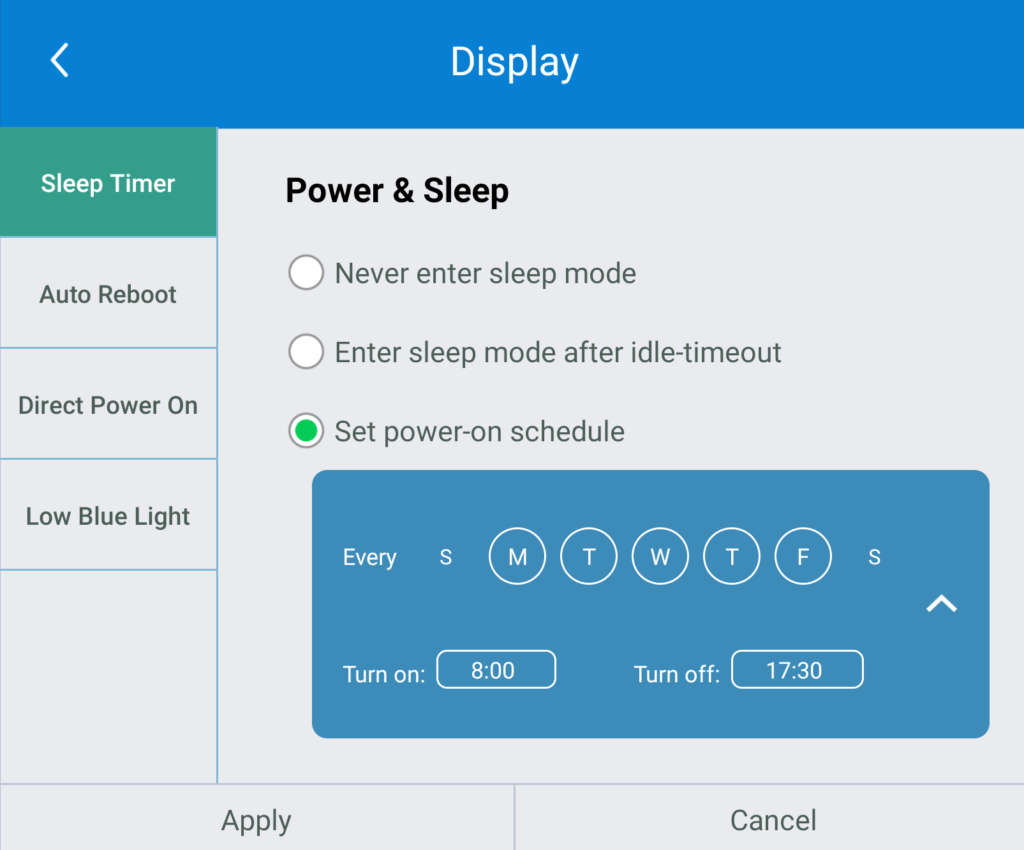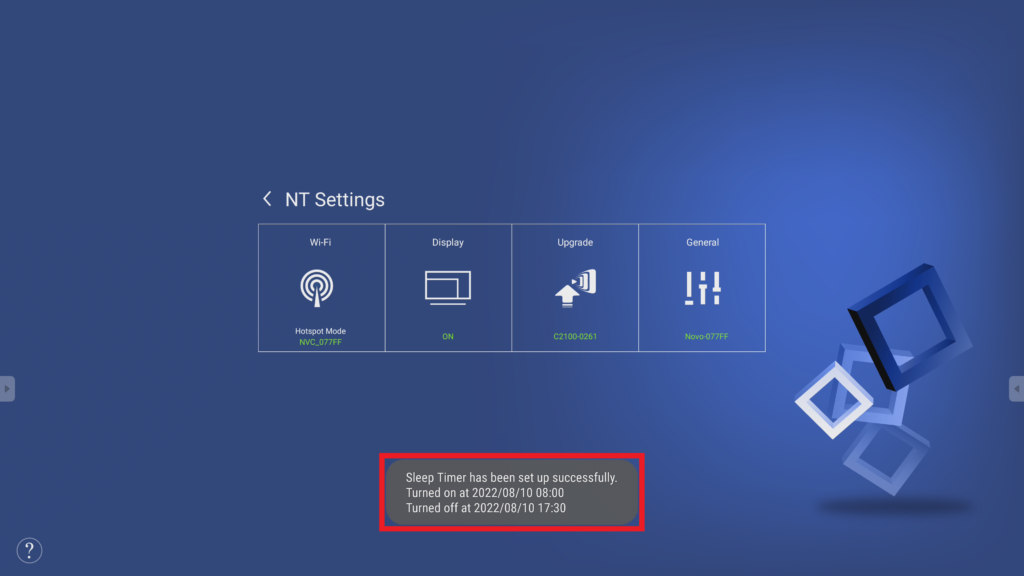Configuring a Boot up and Shut down Timer
The NovoTouch BK3 has a built-in Google EDLA qualified operating system; therefore, the timer setting needs to be set through the Android setting.
Step1. In the Main page, tap Settings.

Step2. In the Settings menu, select Advanced Features.
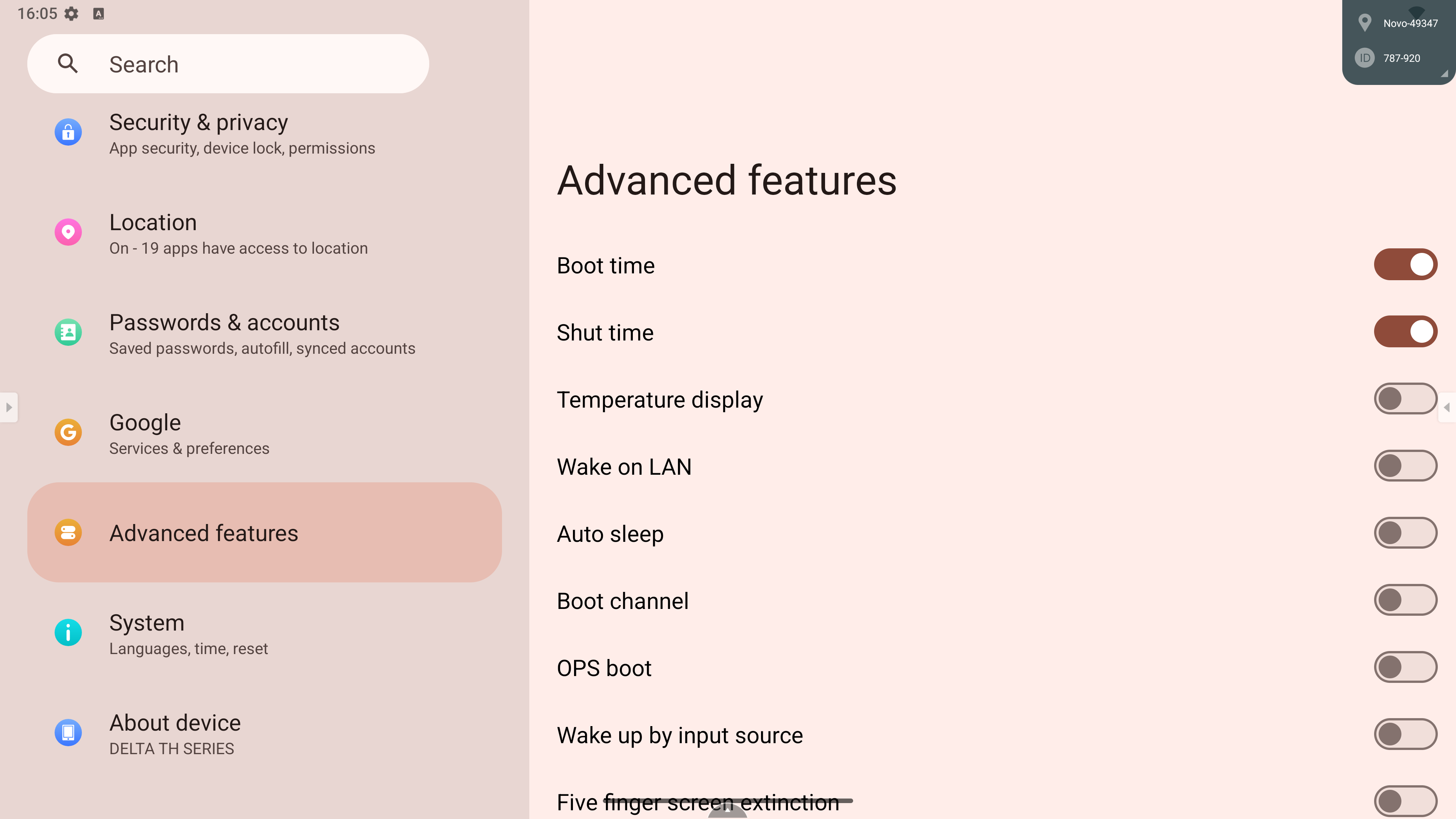
Step3. The Sleep Timer menu will show the following options:
- Do not enter sleep mode
- Enter sleep mode after idle timeout
This item includes the following options to select: 5 minutes / 10 minutes / 15 minutes / 30 minutes / 1 hour
- After you’ve selected the option you want, tap Apply.
- Return to the display’s home screen.
- Once the home screen has been idle for the designated amount of time, the display will enter sleep mode.
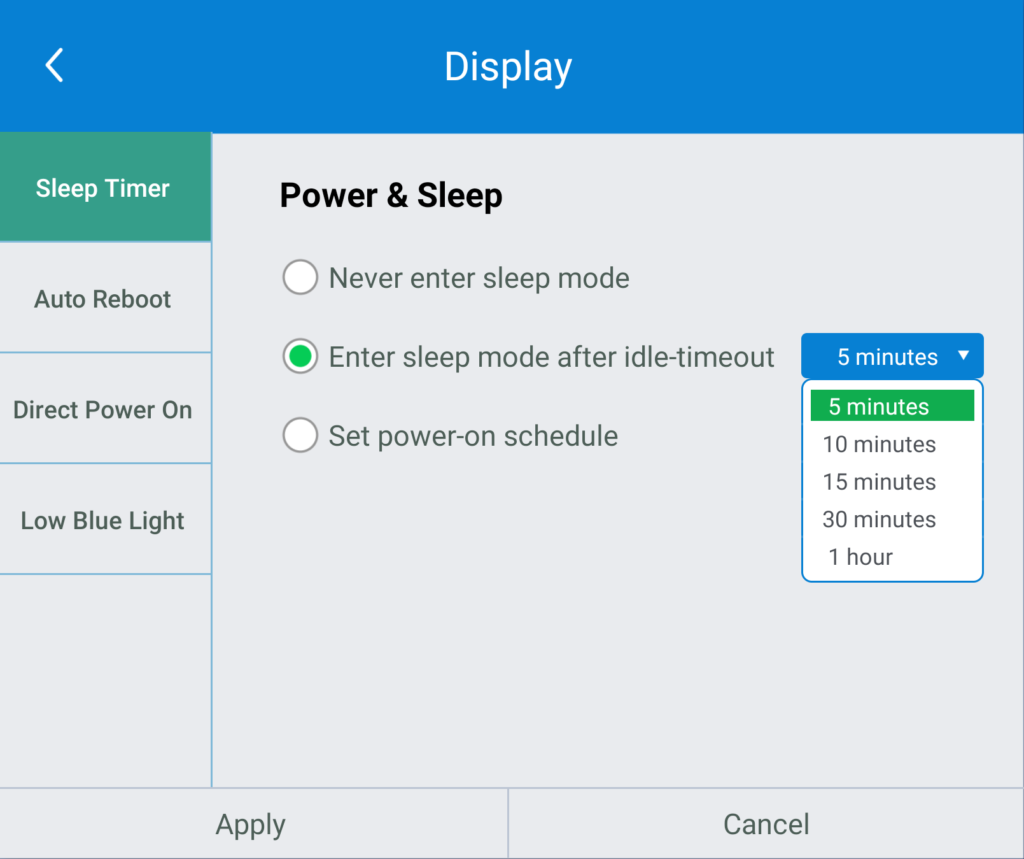
- Set power-on schedule
Allows you to set the days and time period each week when the display will be constantly on.
- After you’ve selected the days and time period you want, tap Apply.
- Return to the display’s home screen.
- Once the designated time is past, the display will enter sleep mode.