Before you can control the device, you need to connect to the device by clicking on the “Connect” button.
NOTE: Regardless connecting to the device or not, the status indicator (RED or GREEN) shows the correct device status.
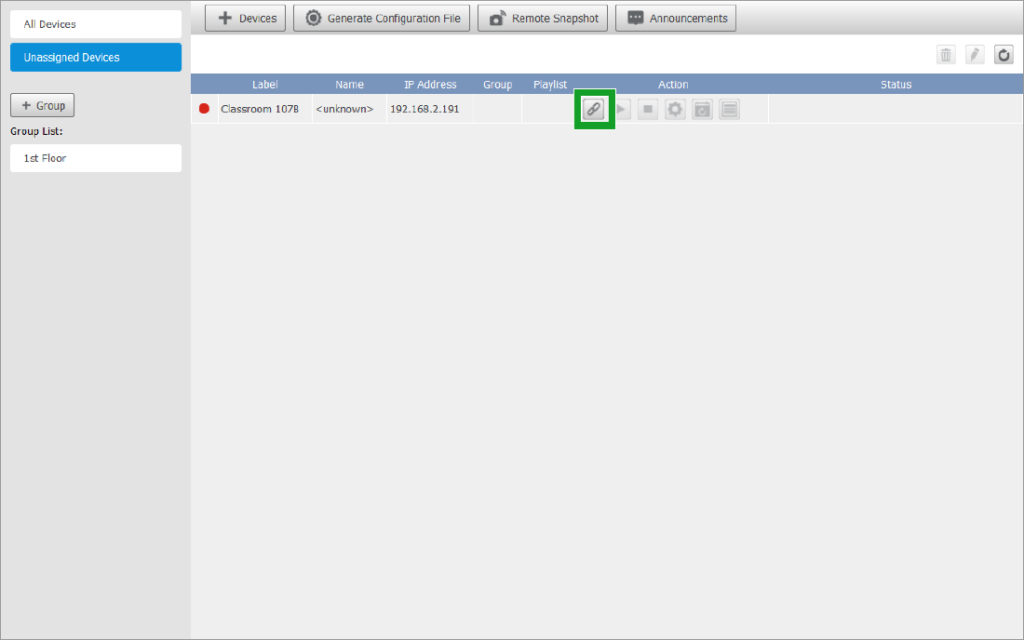
Once the device is connected, you will be able to perform the following control functions:
- Start and stop the playback
- Upload a schedule
- Download device logs
- Configure the device’s settings
The subsequent sections will go through these functions in details.

