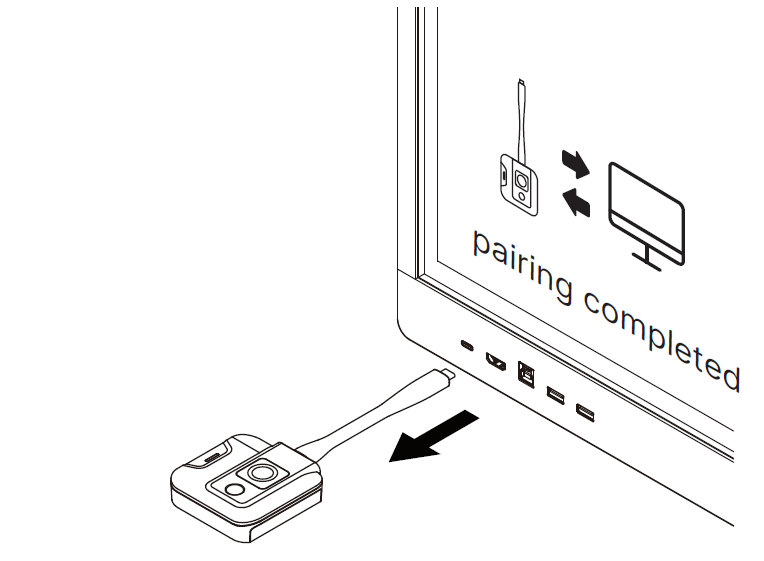2.1.1 Directly Pairing from Novo Devices
This is the most direct and easiest way to pair a LauncherPlus with a Novo device.
1. Connect the LauncherPlus to the Novo device’s USB-C port to start pairing mode.
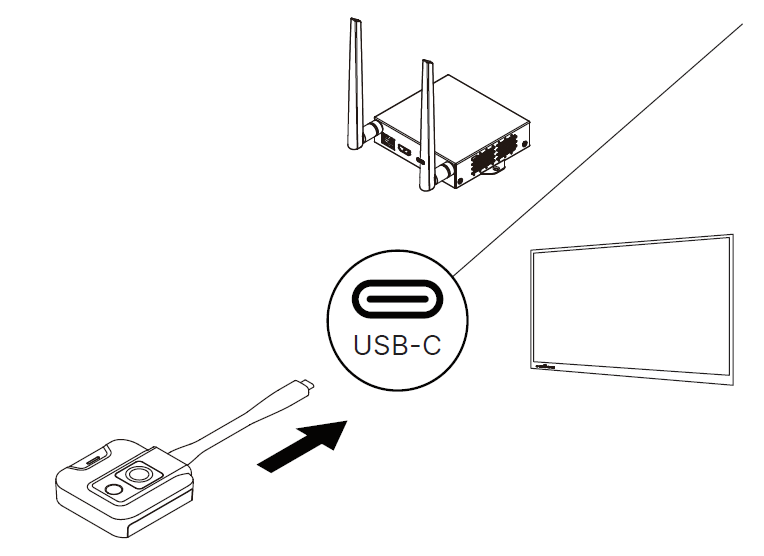
2. The pairing status will be displayed on the main screen, and the LED indicator will flicker until the pairing process is completed.
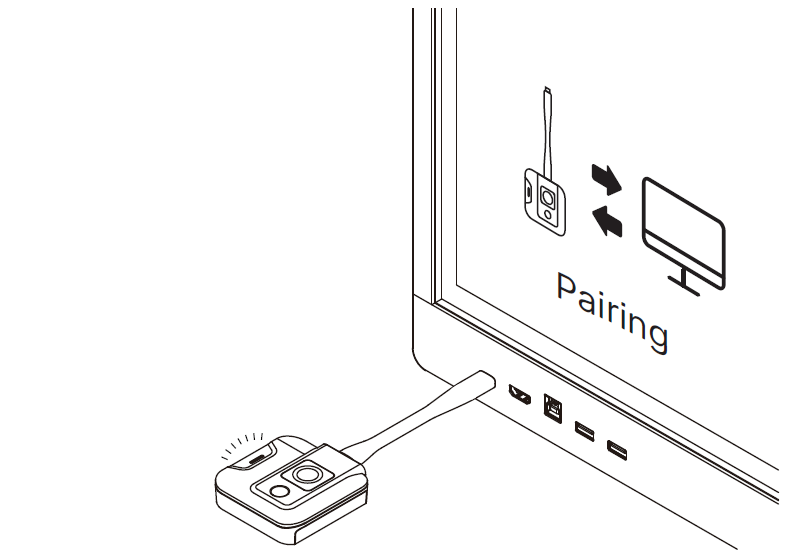
3. Once pairing process is completed, you may disconnect your LauncherPlus from the Novo device.