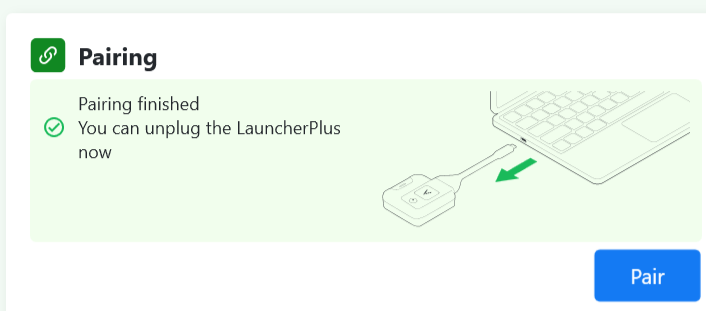2.1.2 Pairing through LauncherPlus Pairing Utility
The LauncherPlus Pairing Utility allows you to pair your LauncherPlus directly from this PC software. Please follow the instructions provided in the subsequent list.
1.Launch the LauncherPlus Pairing Utility from a Windows PCs.
2.Plug the LauncherPlus into a PC’s USB-C port.
3.On the main page, click the Select button in the Novo devices tab.
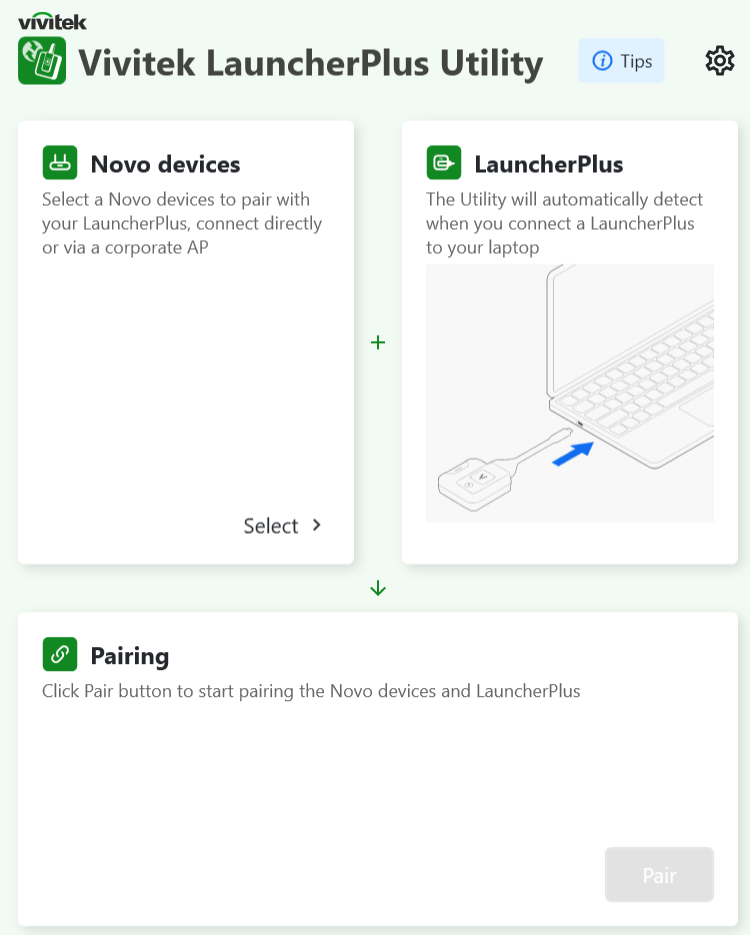
There are two ways to designate the target Novo devices: Auto Detect and Manual Input
Auto Detect
– The utility will automatically detect and display the target Novo device’s IP address.
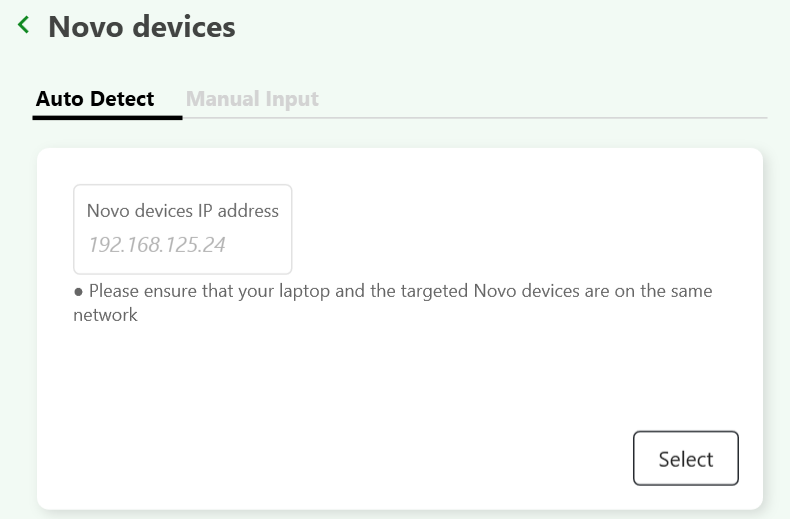
Manual Input:
– Fill in the required IP address, SSID, Security protocol, and Password, then click Save.
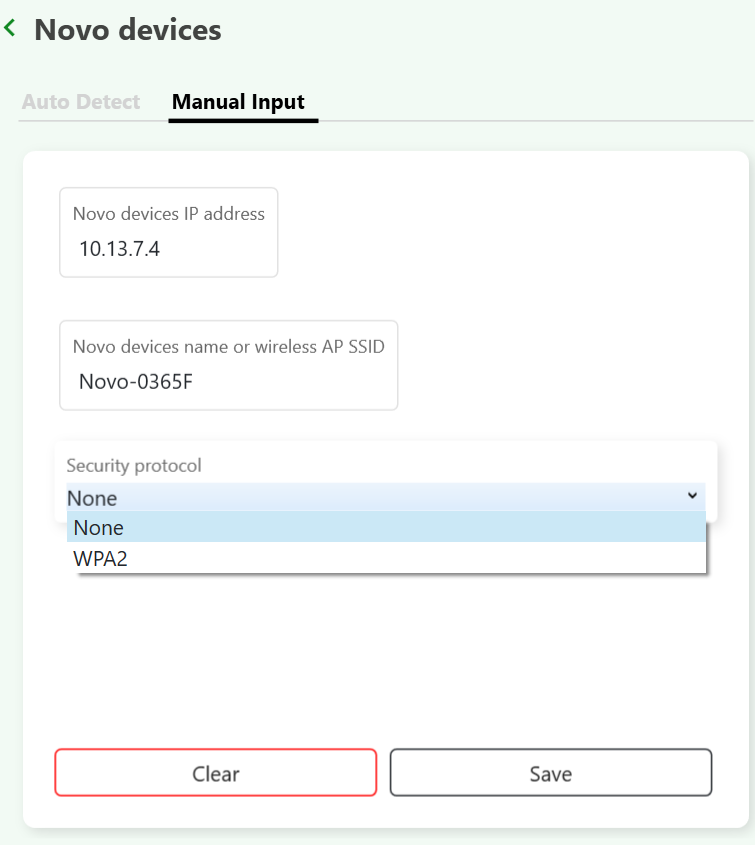
1. Click Select or Save to connect to the target Novo device.
2. Once the connection is established, the screen will return to the Main page.
3. The Pair button in the Pairing tab will now be available to click.
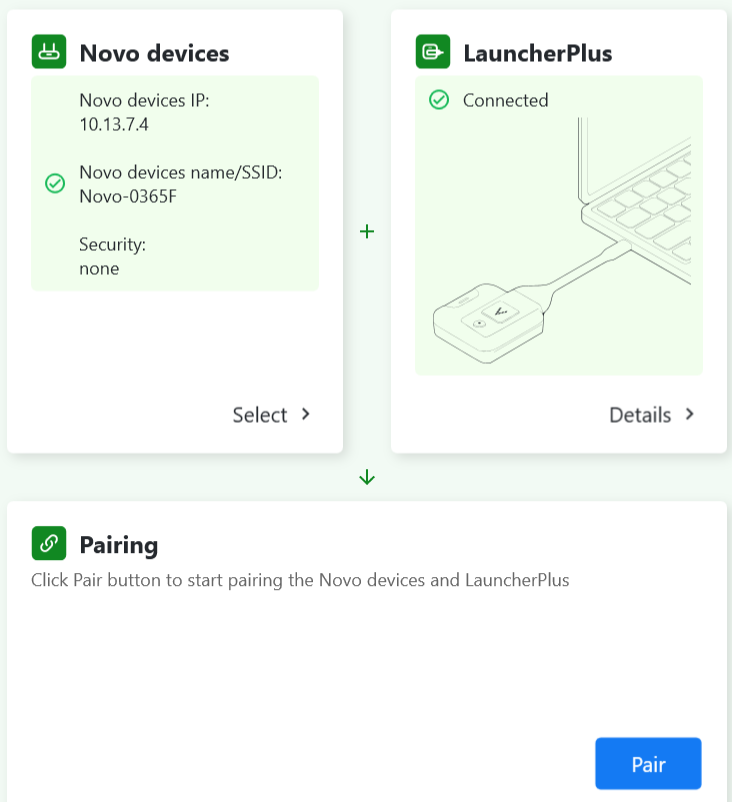
4. Click the Pair button to start pairing LauncherPlus and the Novo device.
5. Once the pairing process is finished, you need to unplug the LauncherPlus and close the utility.