2.1 Calendar
NovoConnect Stage integrates Microsoft Outlook calendar. When you launch this software, you can see the calendar area in the home screen. Please click Microsoft Outlook icon to login account.
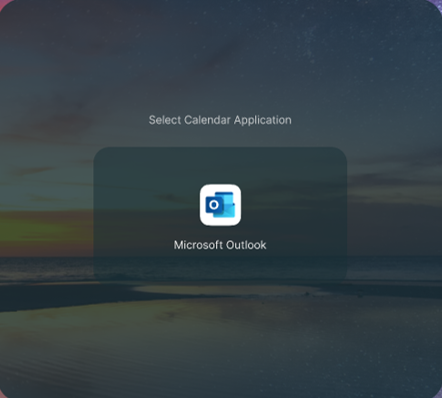
Microsoft Outlook calendar
After you login account, NovoConnect Software will synchronize the calendar automatically. Before the online meeting will be started 15 minutes, the “Join” button will display in the meeting session.
According to your conferencing software type, NovoConenct Software will launch conferencing software automatically, after you click the “Join” button.
NovoConnect Software uses blue and orange color bar in front of the meeting item. Blue represents online meeting, orange represents offline meeting.
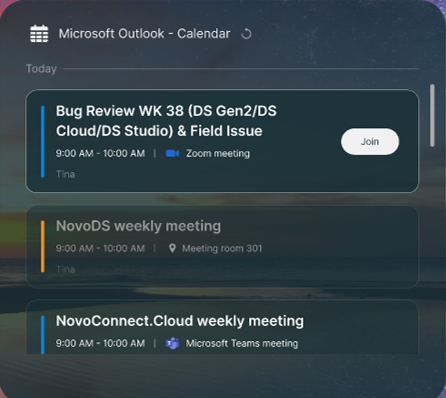
After login Microsoft Outlook calendar