To create a playlist:
- Click the create playlist button at the top of the DS Playlist main menu.
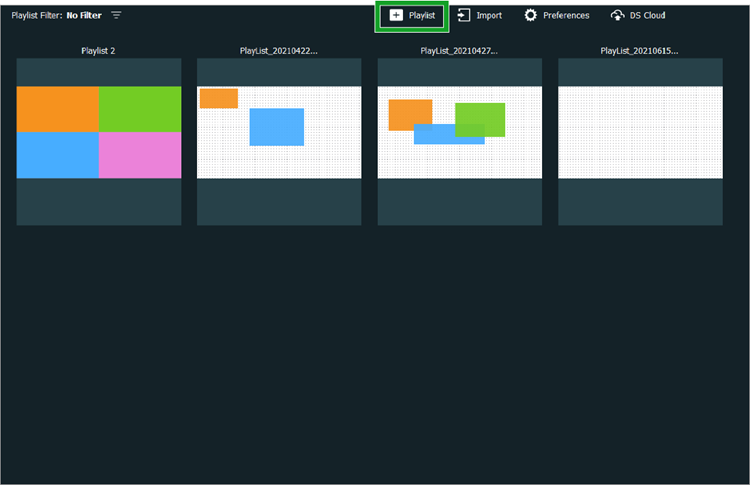
- In the Create a Playlist pop-up menu, select an option for each of the following settings for the playlist and then click OK:
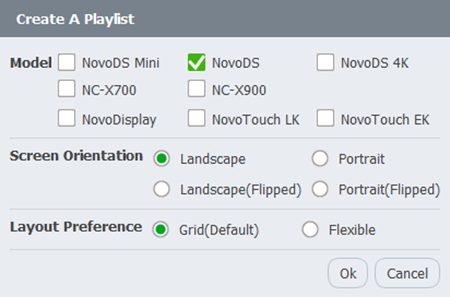
- Model: Select the Novo device you want the playlist to be played on.
- Screen Orientation: Select the screen orientation of the display which the playlist will be played on. Orientations labelled “(Flipped)” are for displays whose videos are reflected on a mirror.
- Layout Preference: Choose the type of playlist format you want to use.
NOTE: The layout type (Grid or Flexible) selected in this field will be the layout type for ALL of the pages in your playlist. DS Playlist does not allow mixing and matching layout types within a playlist.
If you selected Grid in the Layout Preference setting, go to Using Grid Mode for further instructions. If you selected Flexible in the Layout Preference setting, go to Using Flexible Mode for further instructions.

