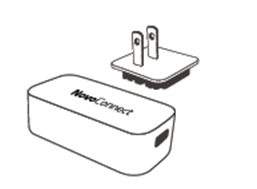2.1 Hardware Installation
Installing X500 is very simple and straight-forward. The following two figures summarize the key peripheral ports available. (You may refer to the Quick Start Guide for details.)
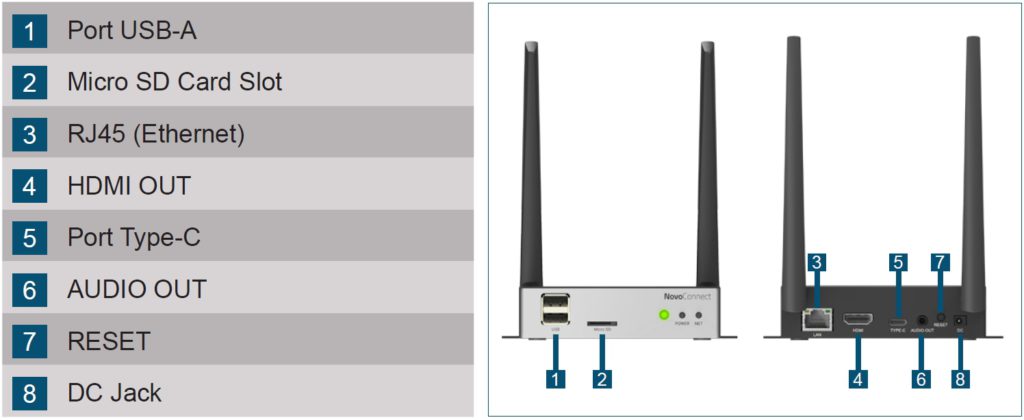
Typically,
users just need to attach the following four ports
- Attach the WiFi antenna
- Connect the HDMI cable
- Plug in the Ethernet port
- Apply the DC power with the AC-DC adaptor provided
The AC-DC power adaptor comes with several types of plugs, one of which should be suitable to the power outlets used in your country or region.