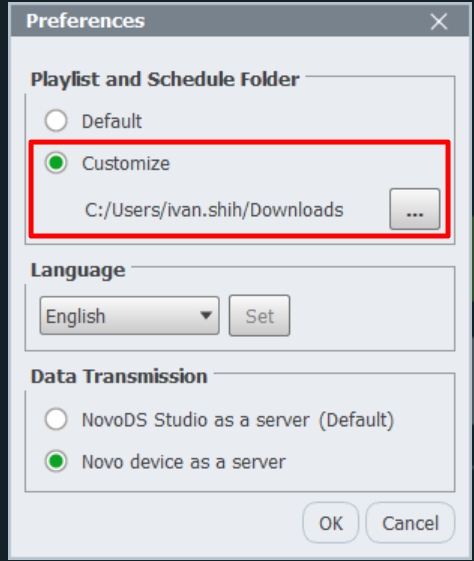Set up your preferences the first time you launch this application. Follow the instructions to change the default settings to your preferences.:
- In the DSStudio main page, select the icon ‘Preference’ that is located in the top left.
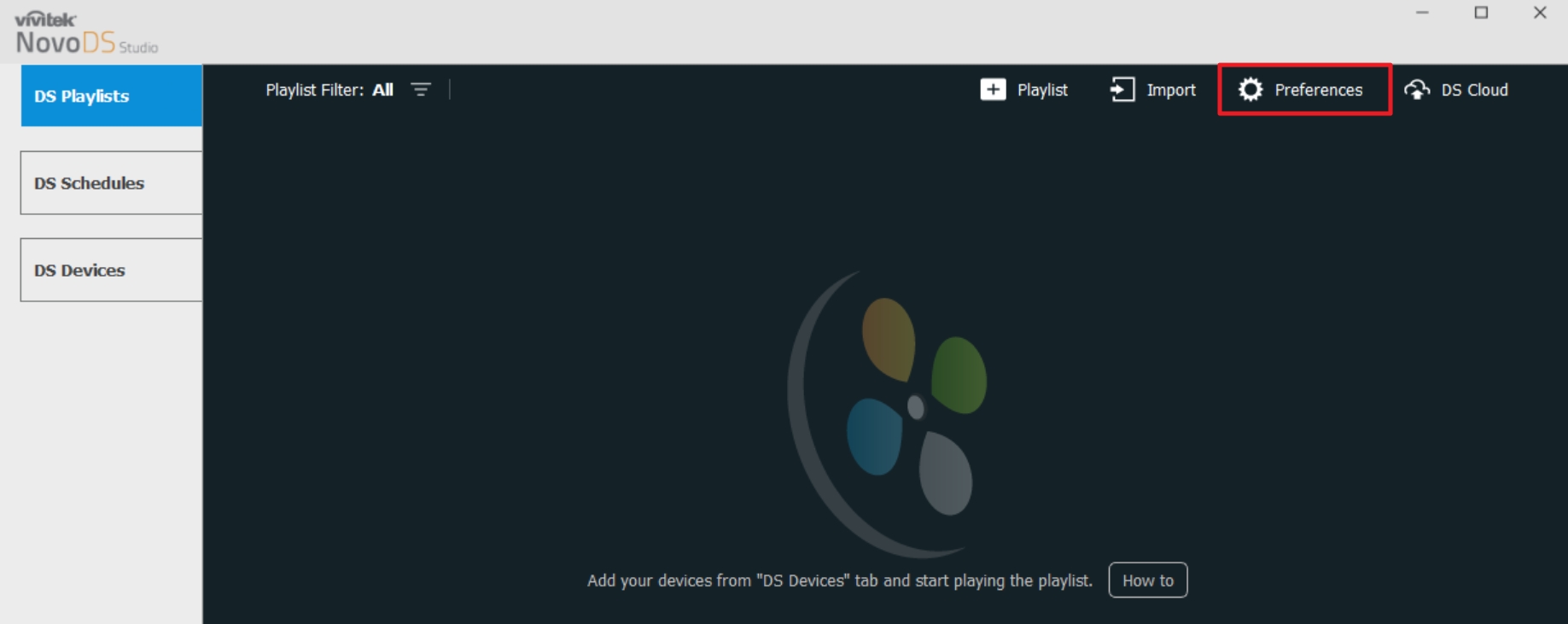
- In the Preferences menu, select one of the following options:
- Playlist and Schedule Folder – Select Default or Customize as preferred playlist save folder in your PC.
- Language – Select your preferred language. The setting requires restarting this application.