2.4 Configuring DS Playlist Settings
To configure DS Playlist’s settings including which file folder on your local storage that the playlists are stored on and the interface language, click the Preferences button at the top-right corner of the main DS Playlist screen.
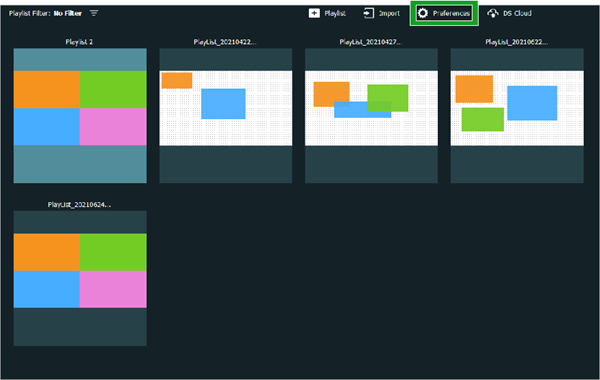
In the Preferences pop-up menu, the following options are available:
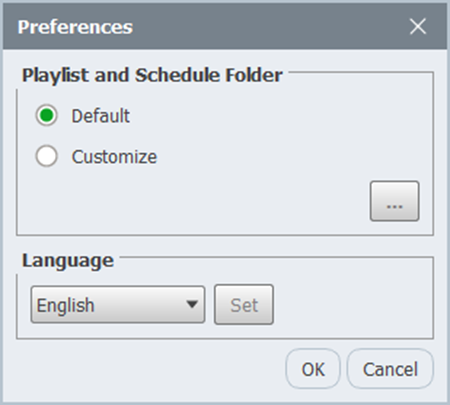
- In the Playlist and Schedule Folder section, select Default if you want the Playlists created in DS Playlist to be stored in the default folder, select Customize and then click the more button to select the folder you want the playlists saved to.
- In the Language section, select the language for the DS Playlist interface and then click Set.
Once you have configured the settings click OK to finish.