2.6.1 Tab “General”
Select the General tab at the bottom of the editing menu’s side panel to access the general panel and configure general settings for the playlist.
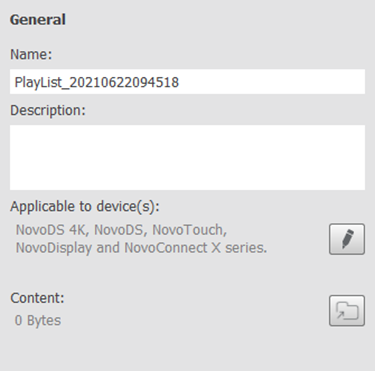
The following options are available in the general panel:
- Name – Edit the name for the playlist in this field.
- Description – Enter or edit a description for the playlist in this field.
- Applicable to device – Click the edit button to configure the Novo devices the playlist will be played on.
- Content – Click the folder button to open the folder where the playlist and its related files are stored in your local storage.