When you select IP stream () for a background design, an editing menu will appear for the stream. Follow the steps below to add an IP stream as a background:
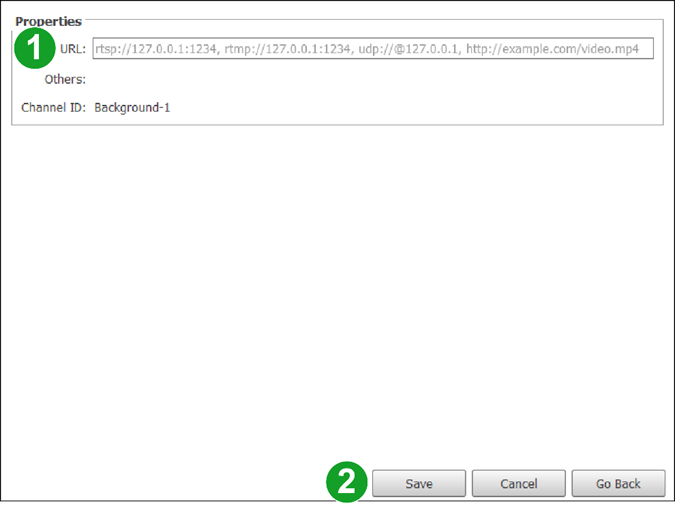
- In the URL field, enter the URL for the IP stream
- Click Save to finish configuring the background settings.
.

