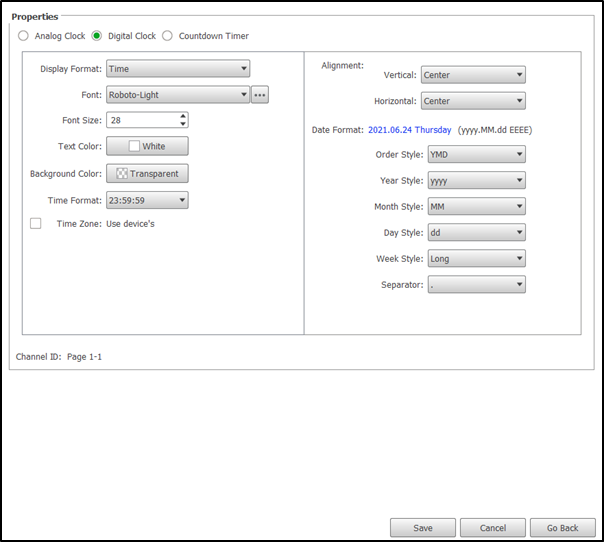To display a clock or timer in a layout item/box, click the clock button ( ) in the bar to the left of the content menu, and the clock menu will appear. Select the type of clock or the Countdown Timer option at the top of the menu and then configure the appearance settings for the clock in the box below to configure the clock. Once you have finished configuring the clock, click Save to finish.