To display a YouTube video or YouTube playlist in a layout item/box click the YouTube button ( ) in the bar to the left of the content menu, and the YouTube menu will appear. Follow the instructions below to configure the display settings for the YouTube video or playlist.
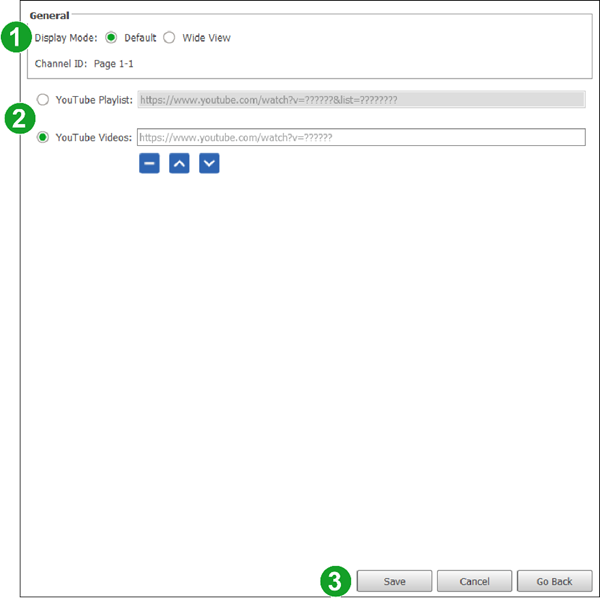
- In the Display Mode field, select the if you want the video to be displayed in its default mode or in a wide view.
- In the video section, choose one of the following options:
- To display a YouTube playlist, select YouTube Playlist, then enter the URL for the playlist into the field to the left.
- To display one or more YouTube videos, select YouTube Videos, then enter the URL for the playlist into the field to the left and a listing will appear for the video. Select a video in the list and click the up or down button ( / ) to re-order the video within the list, or click the remove button ( ) to remove it from the list.
- Click Save to finish configuring the YouTube video settings.

