2.7.7 IP Stream
To display a video stream from an IP camera in a layout item/box click the IP stream button ( ) in the bar to the left of the content menu, and the IP stream menu will appear. Follow the instructions below to configure the display settings for the IP video stream.
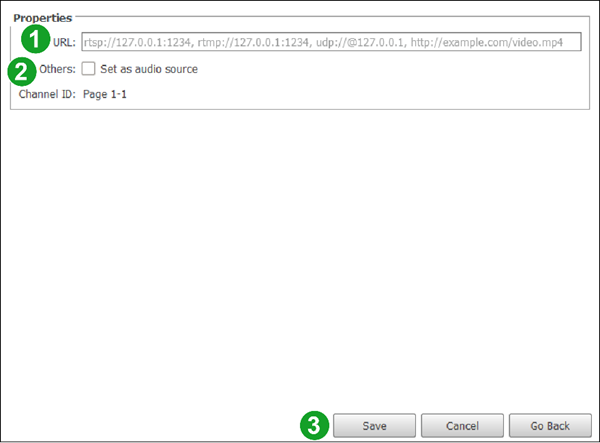
- In the URL field, enter the URL for the IP camera.
- In the Others field, click the Set as audio source box to have the display broadcast the audio from the IP camera’s video stream.
- Click Save to finish configuring the YouTube video settings.