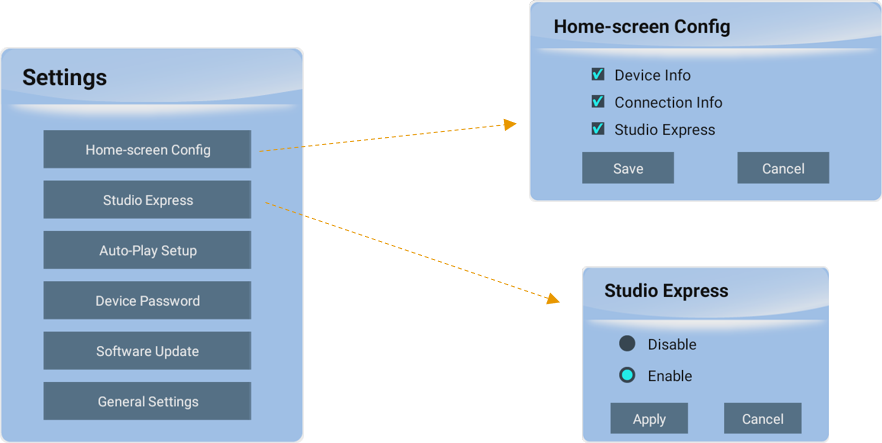Configuring Studio Express on the device is very simple and straightforward.
- Disable or enable Studio Express
- Show or hide the information of Studio Express on the home-screen
To access these configurations, click on “Settings” button.
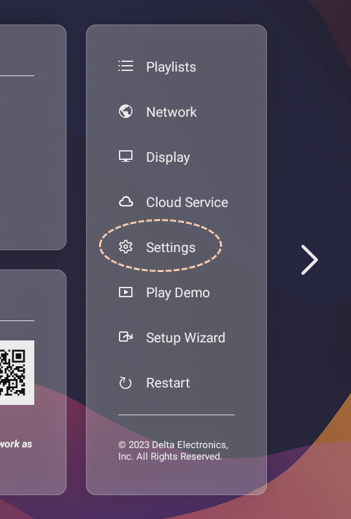
“Home-screen Config” and “Studio Express” buttons will take you to the actual configuration.