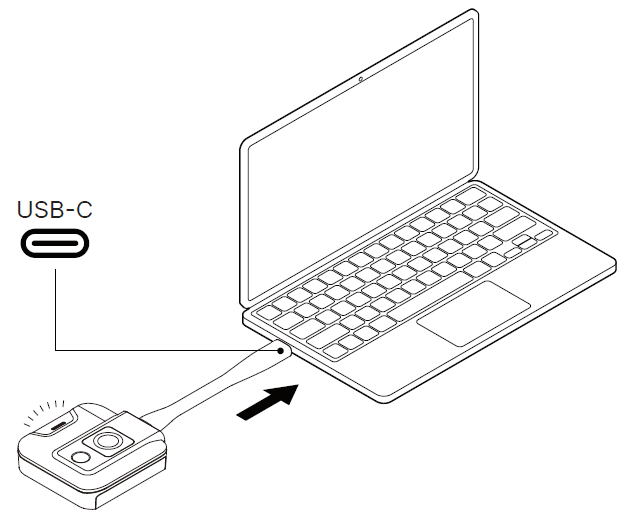3.1.1 Start Screen Projection:
- Plug a LauncherPlus into the PC’s USB-C port.
- The LauncherPlus will automatically connect to the paired Novo device, and once the connection is established, it will automatically project your screen, and the LED indicator will turn light blue.