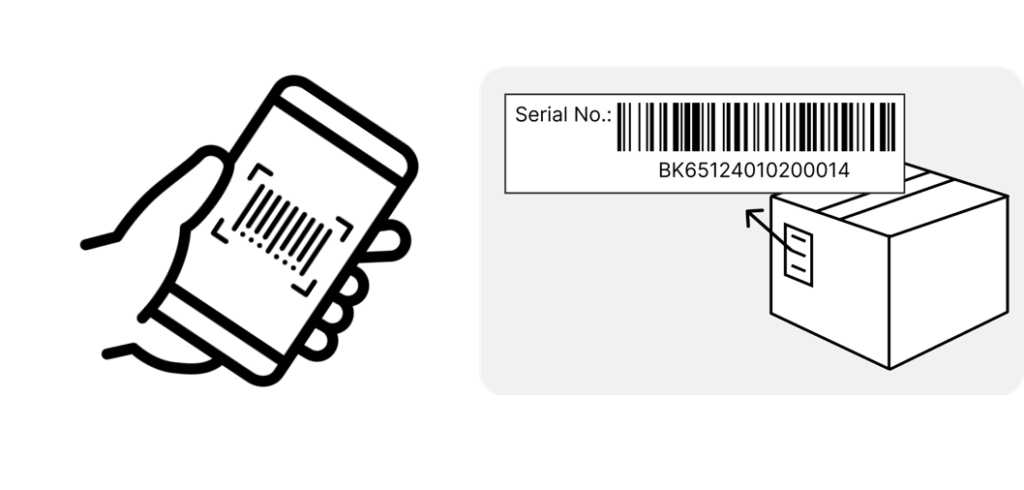Registration device on cloud service is the first step for using Remote Manager Cloud. This chaper will guide you step by step.
- Step 1: Go to “Device management” from main menu.
- Step 2: click “+” icon, and select by ID.
- Step 3: Enable “Cloud service” in the “NT settings” of Novo products.
- Step 4: Input the device ID as below.
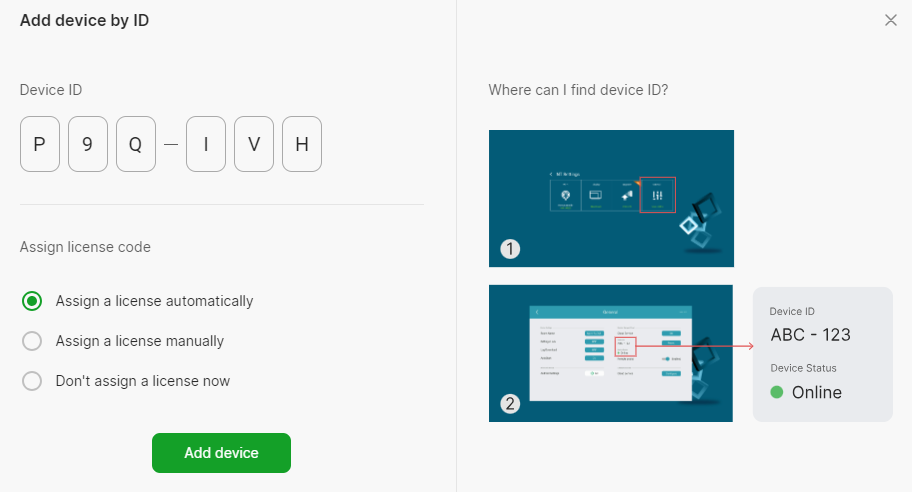
Beside, we have other ways for you to register devices that are “Import CSV file” and “Scan bar code”. Here is the introduction for both.
Import CSV file
- Step 1: click “+” icon from device management, and click “Add devices by CSV import”.
- Step 2: Download sample file.
- Step 3: For each columns of explanation, you can click illustration.
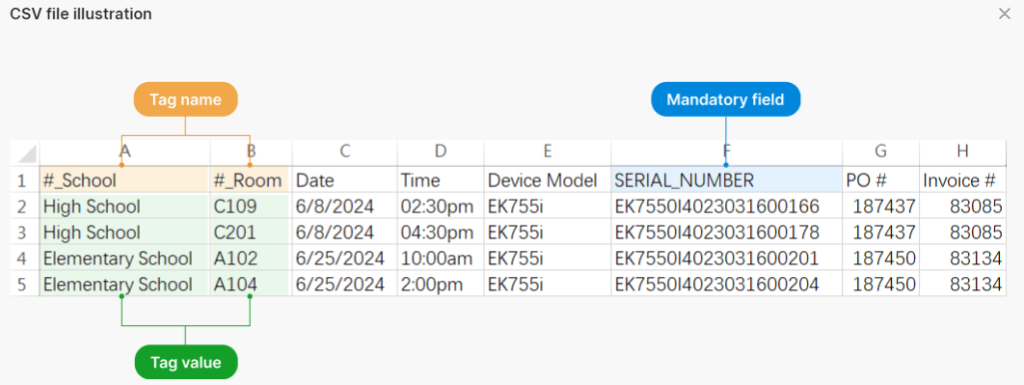
Scan bar code
- Step 1: Go to “Organzation”, find “+” icon.
- Step 2: Invite new member via email address, and select the role as “Installer”.
- Step 3: Go to email box to active the account.
- Step 4: Use mobile web to sign in the account of installer.
- Step 5: Scan bar code on the package box