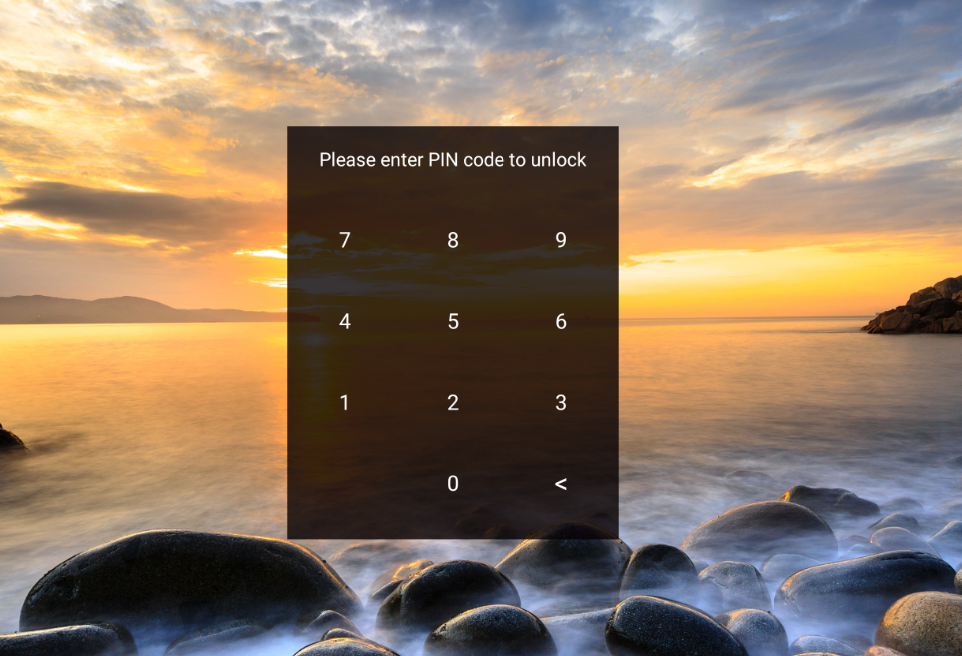The NovoTouch Screen Lock app allows you to activate a 4-digit screen lock password.
Step 1. Go to More App –> tap NT Settings
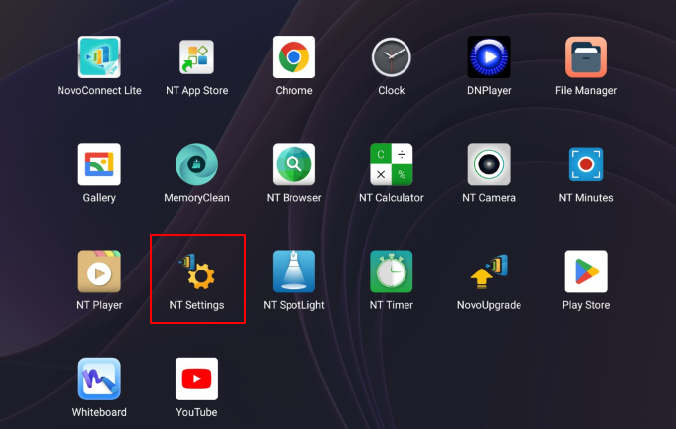
Step 2. Tap General to enter configuration
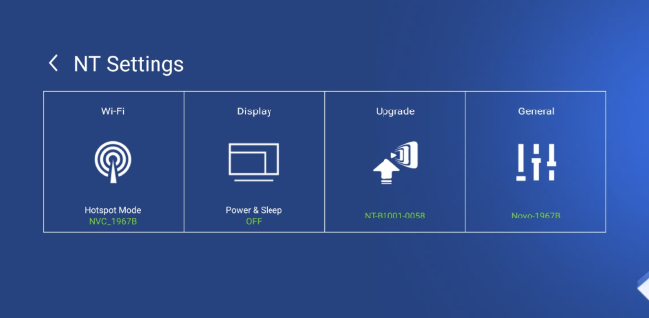
Step 3. Active or Deactive Screen Lock in the configuration.
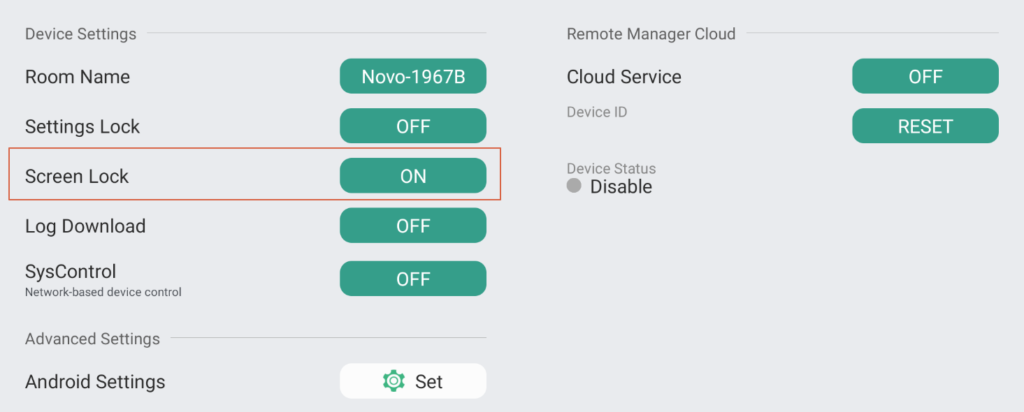
Step 4. In the configuration page, select Enable/Disable Screen Lock.
Step 5. Select Enable, and set 4-digits password(only numeric is allowed), then tap Apply to save the password.
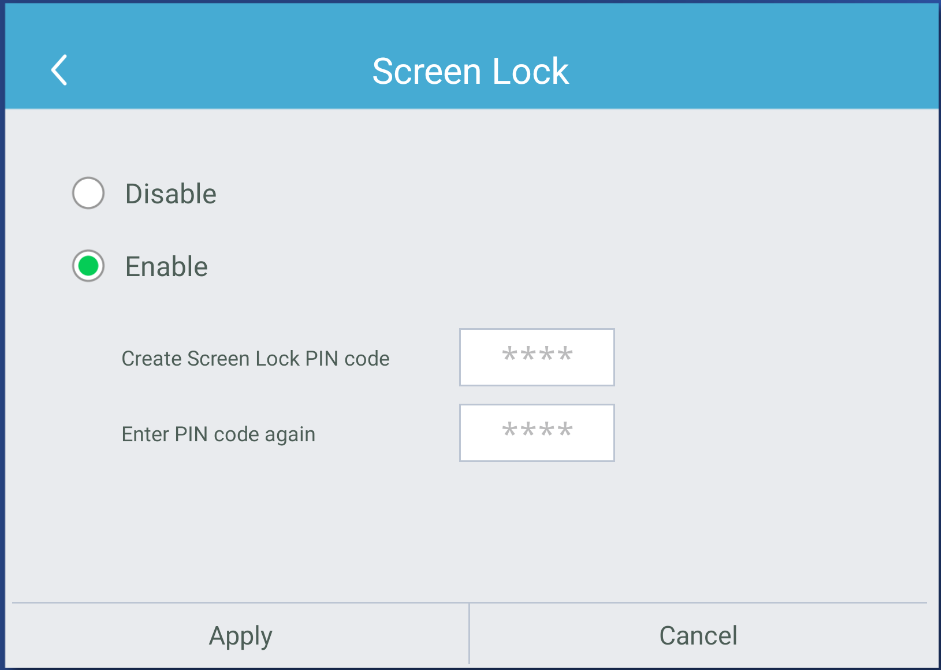
Step 6. PIN Code is required to enter every time when power on the device. .