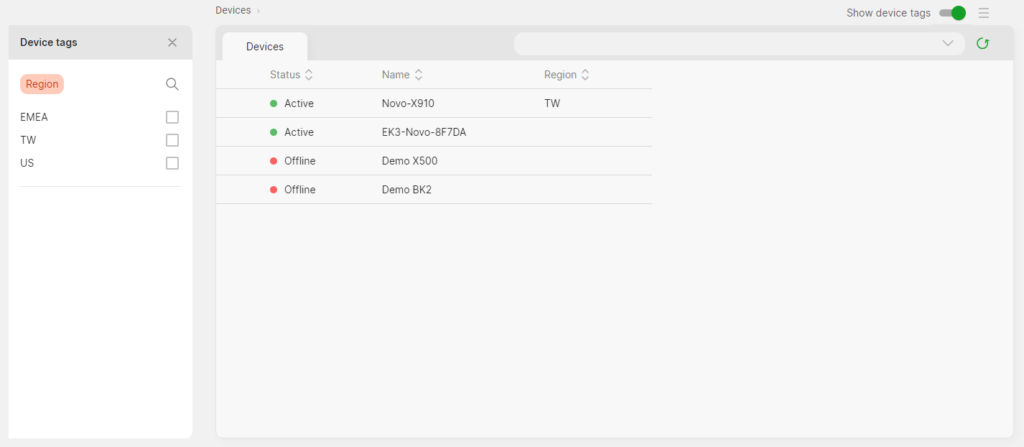3.2 Device grouping
Remote Manager Cloud provides grouping function for management mass devices in the same time. You can according the requirement to use group function or tag device.
Device group
- Step 1: Go to device management > Groups
- Step 2: click “+” icon to create device group, and choose the devices into group.
- Step 3: After that, you can do grouping operation, such as: app deployment
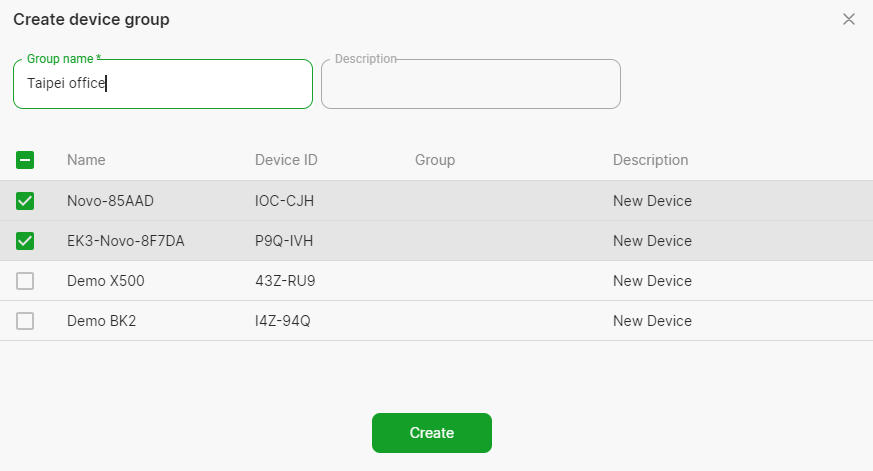
Tag device
Tad device is the similar function with device group. Once the device be assigned the tag, you can use search tag function to find the devices cross groups.
- Step 1: Go to device management, find menu icon.
- Step 2: Select “Device tag editor”.
- Step 3: Create tag name and value.
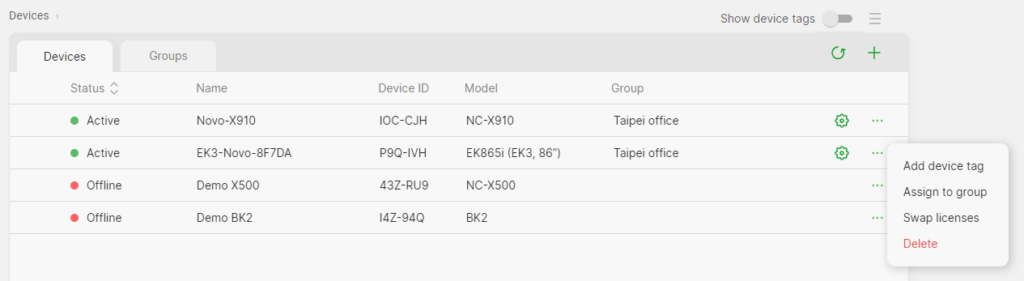
- Step 4: Assign tag to device.
After the device has tag. You can enable show device tags for searching.