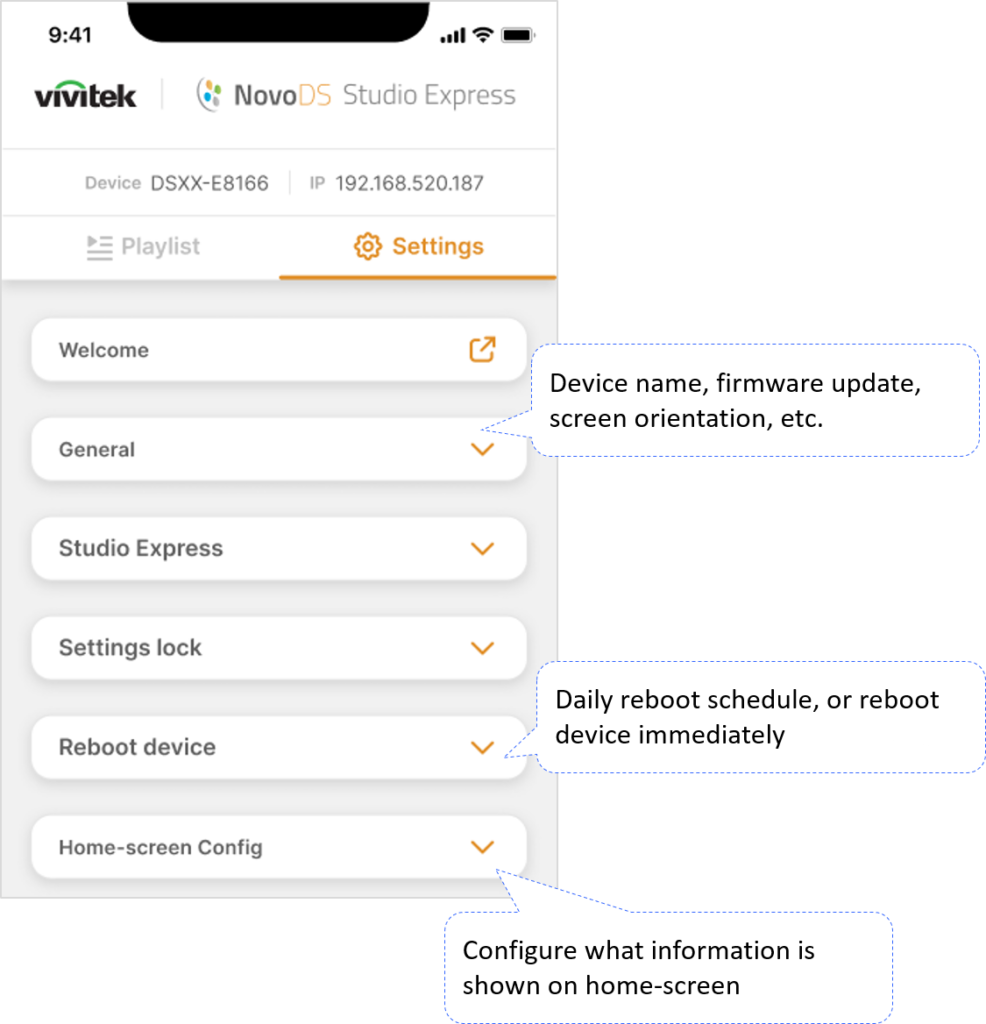3.4 Configure Device Settings
You don’t have the access to all device settings via Studio Express. Instead, Studio Express only carries a limited set of device settings necessary for your day-to-day work, where you can find the settings you need quickly.
- Welcome aboard – Show the “Welcome Aboard” page
- General – Edit device name, initiate software update, change screen orientation, etc.
- Studio Express – Set up Access Code and disable this software
- Settings Lock – Set up device’s lock (password)
- Reboot device – Set up reboot schedule or trigger reboot immediately
- Home-screen Config – Show or hide device information on the home-screen