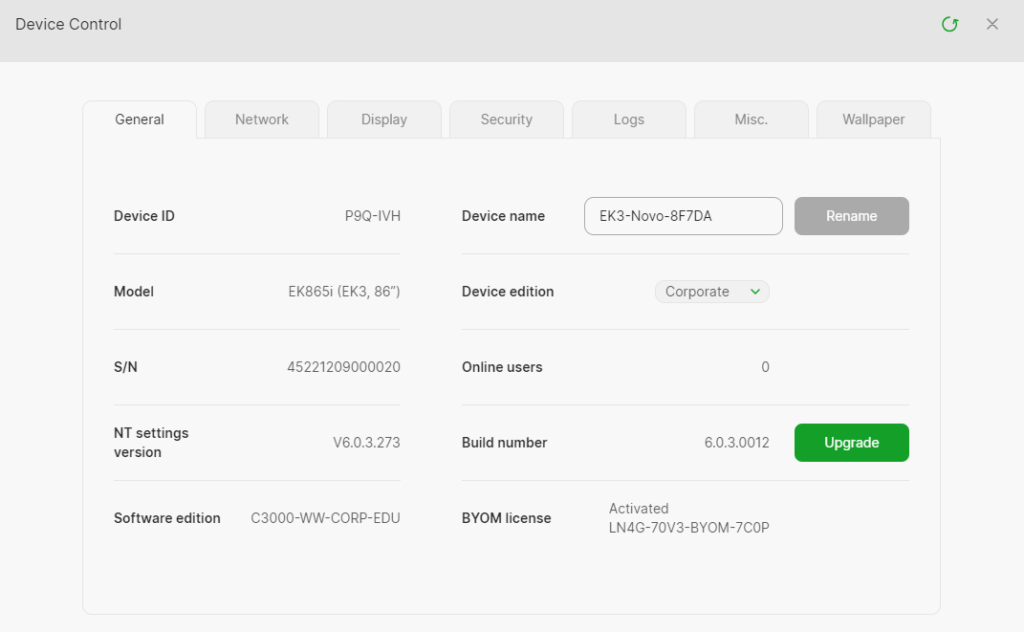3.4 Firmware update
When you receive the news of firmware release. You can go to “Device control” > “General” to preform the update operation. Please see 3.3 to find “Device control” in detail.
When the new version is available for the device. You will see the “upgrade” button is green. After click the button, the device will execute OTA automatically.