You can go back to Windows desktop by switching to desktop mode. Under desktop mode, you can use Windows functions normally. Besides, NovoConnect Stage provides drawing tool for you to annotation on the screen.
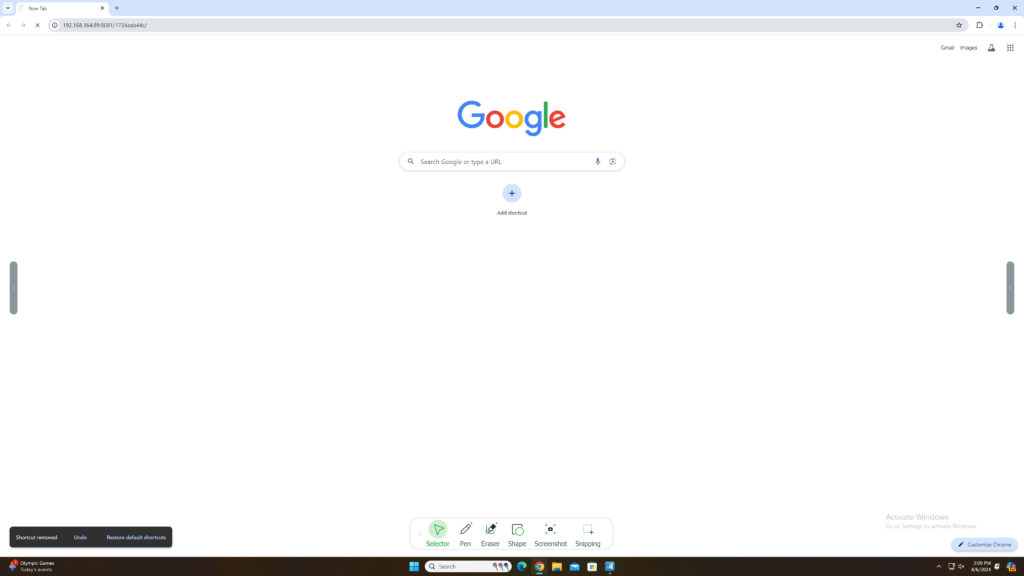
Annotation tool
Below is introduction of Annotation tool
| Function | Description |
| Selector | Allow you to select any object on the Windows system |
| Pen | Drawing pen |
| Eraser | Clean specific area or all objects |
| Shape | Provide Line, Circle, Triangle, Square |
| Screenshot | Catch full screen to whiteboard |
| Snipping | Catch specific area you selection on the screen, then edit in the whiteboard |

