4.1 Using Chrome Browser
For security reasons, Chrome browse prohibits users to open “https” websites with private IP addresses. This is the case for Studio Express where you will see the following connection error if you try to open Studio Express.
The work-around is a bit tricky (and simple). When you see this error page, just blindly type “thisisunsafe” (one word, no space) with your keyboard. You will not see any response during the typing. But once you finish the typing, the webpage will be refreshed automatically and Studio Express will be open successfully.
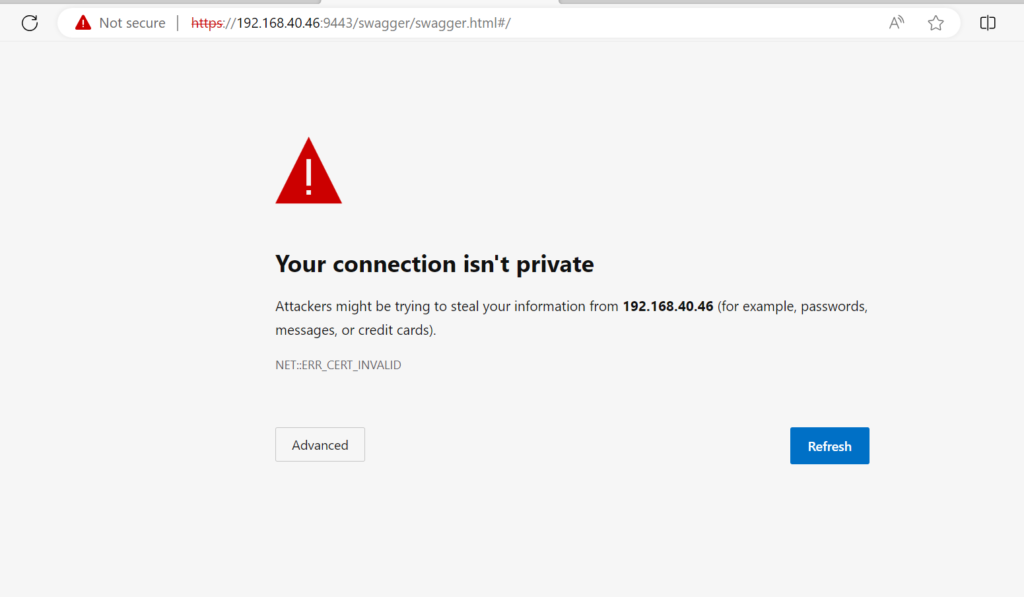
For more details, please take a look at the following webpage and/or the YouTube video.