To add a device to an already created group, use one of the following methods below:
- Method 1: Click and drag the device into the group in the group list.
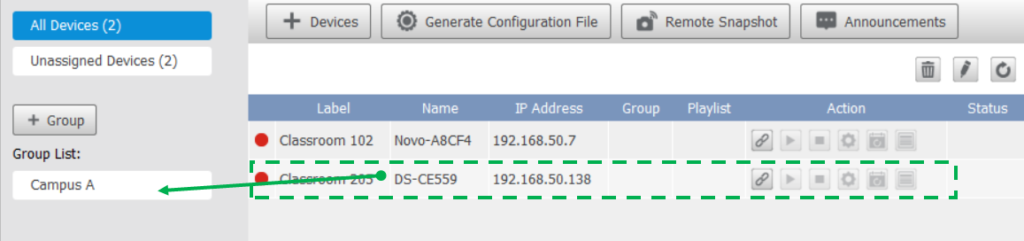
- Method 2: Select the device and click the Edit button (highlighted in the figure below)
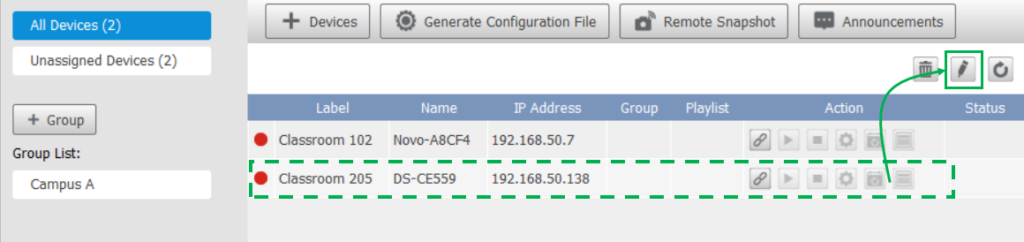
Then in the Edit Device menu select the group you want to add the device to in the Group drop-down menu and then click OK.
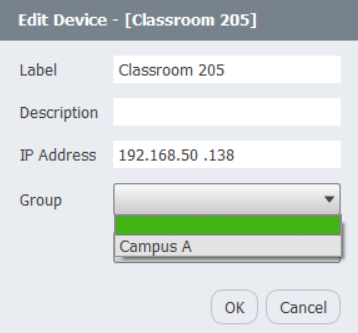
Once you have added devices to a group, you will be able to take actions to the entire group, such as start playback, apply a schedule, and more. The following sections will cover these group actions in details.

