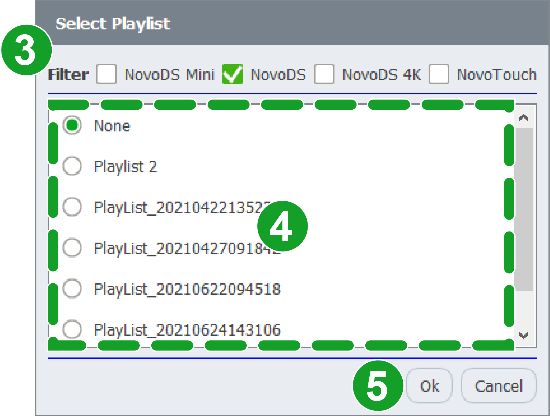To have all the devices in a group to change to the same playlist, follow the steps below:
- Click on the group in the group list.
- Click the Change button at the top-right of the device list.
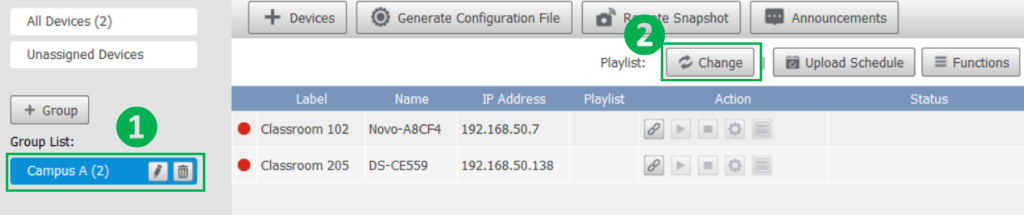
3. In the Filter field, check all the Novo device types you want the playlist to play on from the group.
4. Select the playlist you want to play in the main window.
5. Click OK.