4.4.3 Group Action – Upload Schedule
To upload a schedule to all the devices in a group and have them run the schedule, click on the group in the group list and then click the Upload Schedule button at the top-right of the device list.
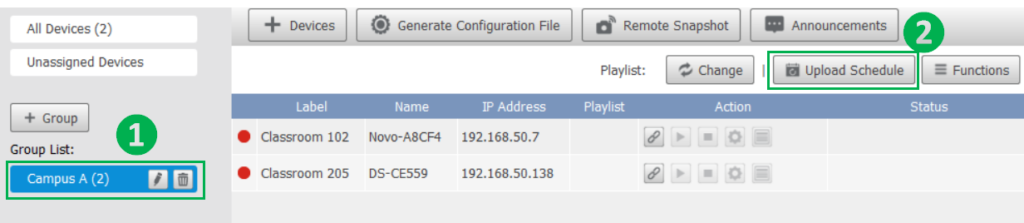
Once you click the Upload Schedule button you have two options:
- Select Playlist Schedule to upload a schedule for playback of a playlist created in DS Playlist. Go to Creating a Schedule for more information on having creating a playlist schedule.
- Select Display On/Off schedule to upload a schedule for powering on/off the devices created in the device settings menu. Go to Scheduling On/Off Times for more information on creating a power on/off schedule.