4.4.4 Other Group Actions
To access other group actions, select the group and then click the Functions button at the top-right of the device list.
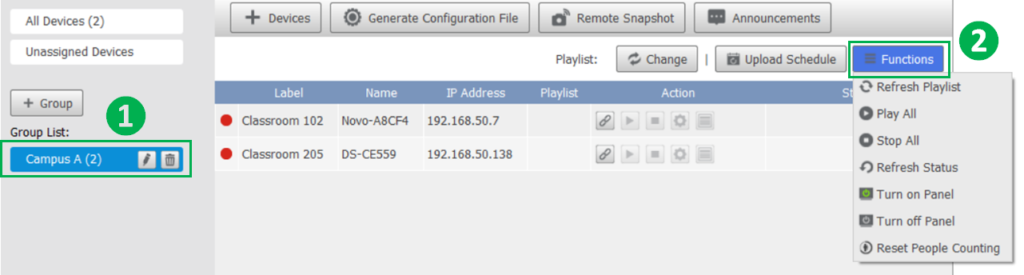
The following group actions are available:
- Refresh Playlist – Refreshes the playback on the playlist playing on all device in the group.
- Play All – Have all devices in the group play their current playlist.
- Stop All – Have all devices in the group stop playback of the playlist they are currently playing.
- Refresh Status – Refresh the information shown in the Status column of the device list.
- Turn on Panel – Makes the devices in the group send a command to the display they are connected to via the HDMI port to turn on.
- Turn off Panel – Makes the devices in the group send a command to the display they are connected to via the HDMI port to turn on.
- Reset People Counting – Resets the counter for devices with a people counting camera connected.