4.5 Remote Snapshot
To view a real-time screenshot of what the devices are currently displaying, click the Remote Snapshot button.
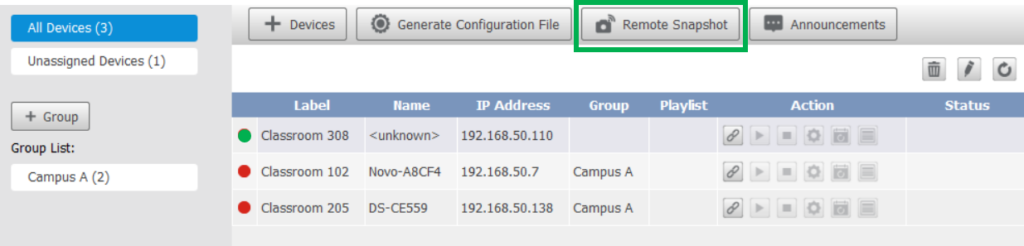
The main window will show the screenshots of every device in your device list, like the following.
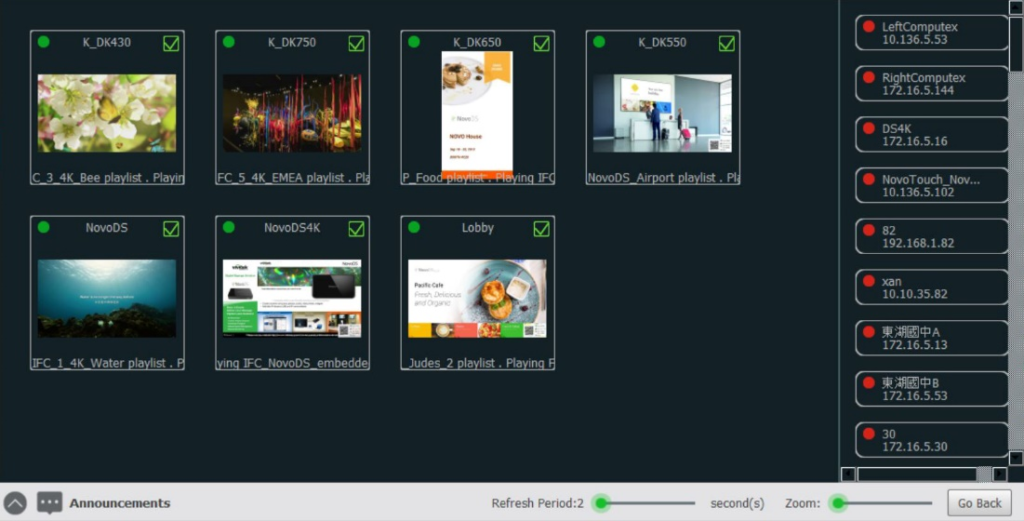
There are a few parameters you can adjust to suite your needs.
- Uncheck the box at the top-right corner for a device to remove its snapshot
- Click Announcements to overlay an announcement onto each device’s screen. Go to Creating an Announcement for more information on creating announcements.
- Use the Refresh Period slider at the bottom of the screen to set the amount of time between each refresh of the snapshots.
- Use the Zoom slider at the bottom of the screen to toggle the zoom level of the snapshots.