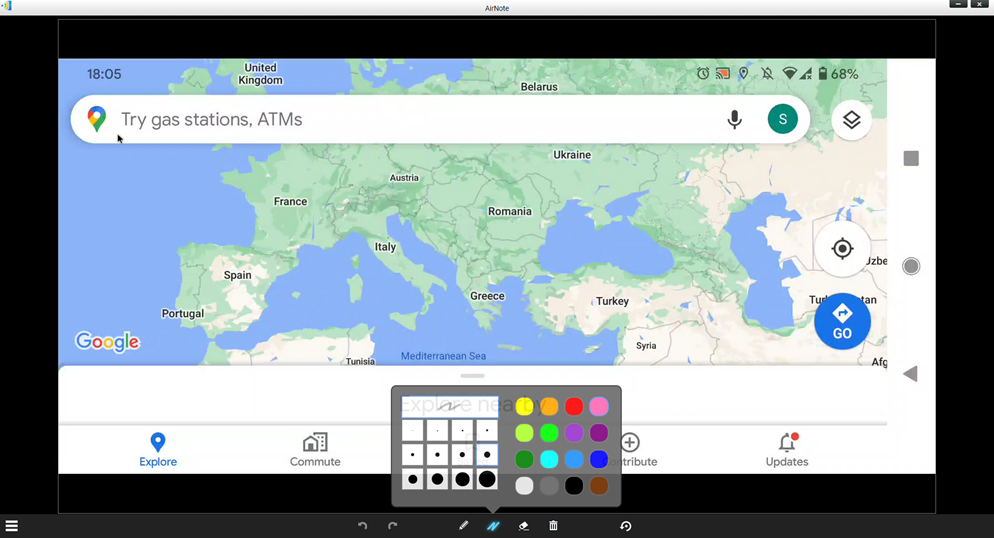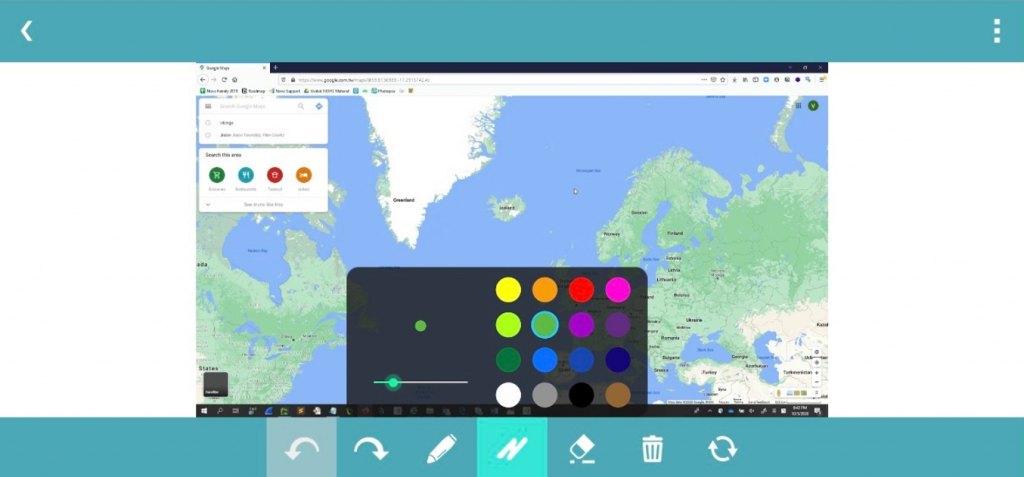6.4 AirNote
The AirNote annotation tool allows participants to annotate on the presentation display directly from their device during a full screen presentation.
This feature is under NovoConnect App. User have to launch NovoConnect App on Windows OS, macOS, ChromeOS, Android or iOS.
How to download NovoConnect App: Go to LaunchNovo.com to download. We provide portable and installation version for user chose.
Enable AirNote to allow others to annotate
When a participant’s screen is projected as a full screen presentation on a device they may enable other participants to directly annotate on the screen from their device via the AirNote button in the collaboration tools menu.
Windows/ macOS/ ChromeOS/ Ubuntu user: After join a meeting via NovoConnect App, go to Tools > tap AirNote to enable for allowing the other participant to annotate remotely.
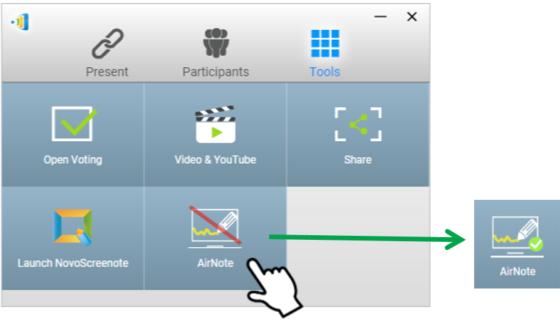
Tablet, iPad or smartphone user: After join a meeting via NovoConnect App, go to Main Page > tap AirNote to enable for allowing the other participant to annotate remotely.
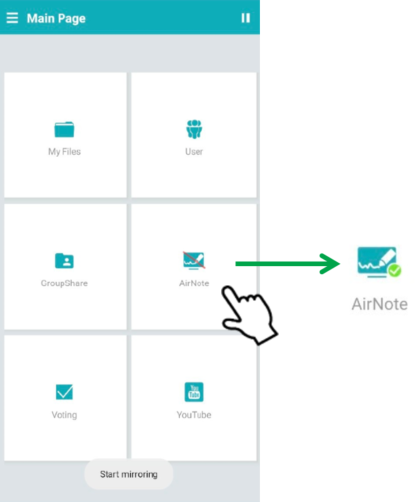
Using AirNote to annotate remotely
Once the presenter has enabled AirNote, the other participants in the meeting can click the AirNote button to begin directly annotating from their device.
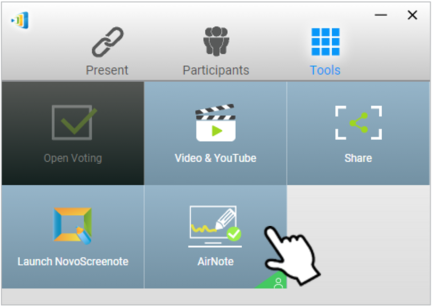
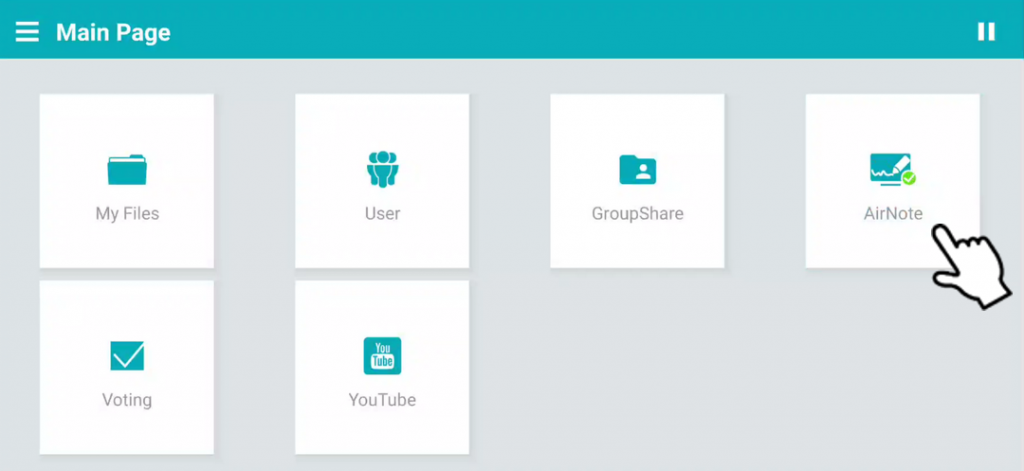
A shot of the presentation display will be copied onto the participant’s device where they can begin drawing annotations either by mouse or by touch, with the annotations made from their device showing up on the presentation display.