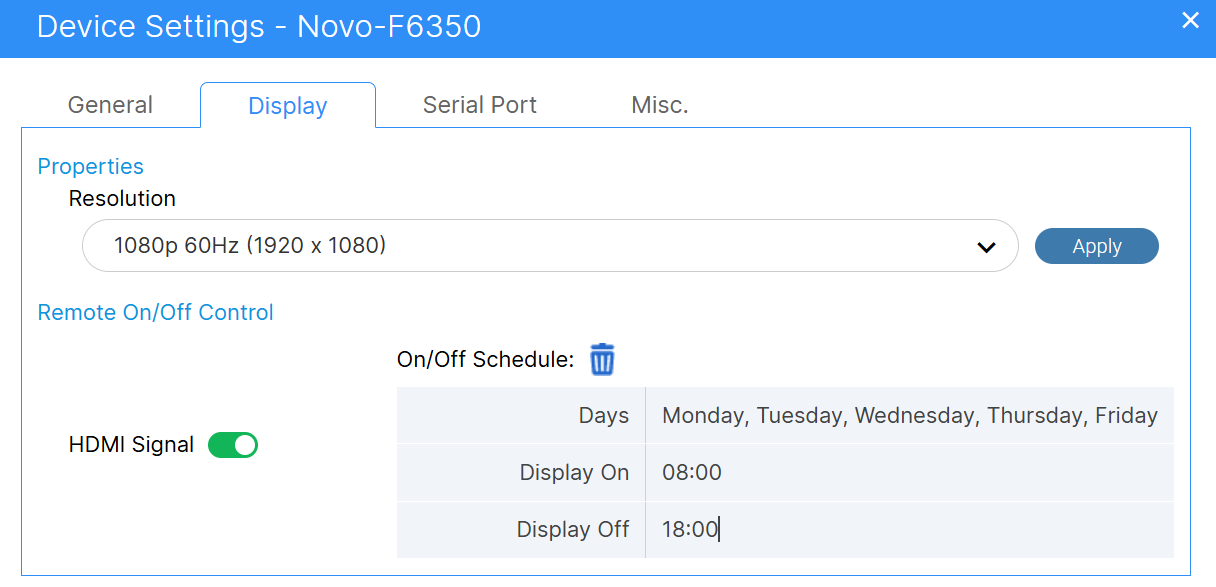Assigning a Created Schedule to Devices.
Step1. Click the ‘Device’ icon listed on the left side.
Step2. Select the online device whose status shows a green light, and then click the settings icon on its right side (marked in red). If the device status is offline, the settings icon will not appear.
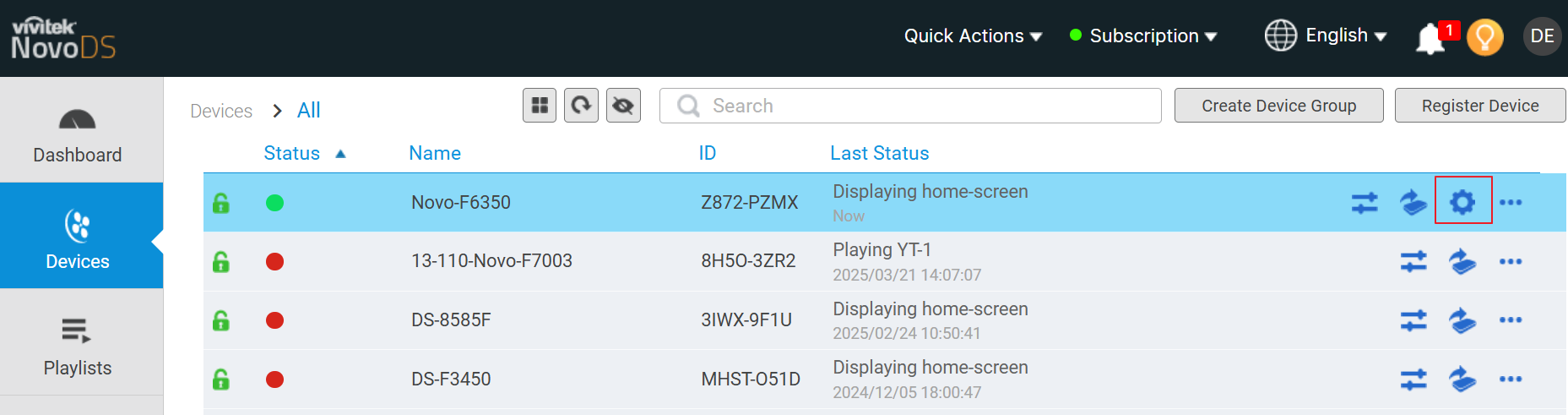
Step3. In the device setting, click the ‘Display’ icon listed on the top side.
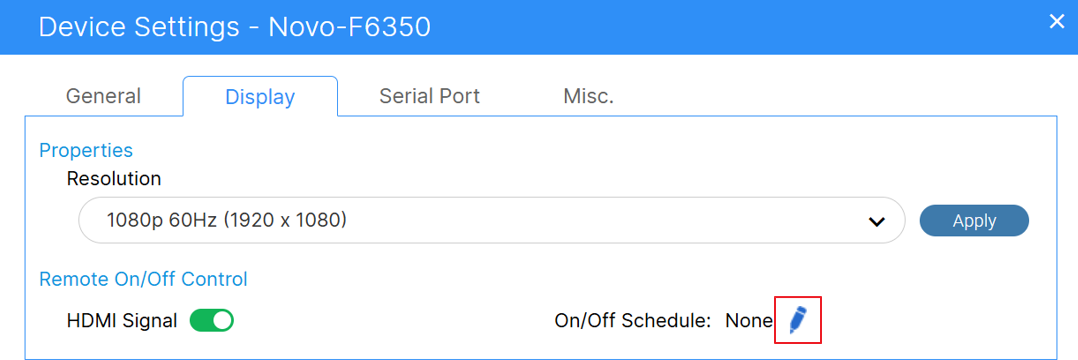
Step4. Click the ‘pen’ icon; then, the ‘created schedule’ window will appear on the screen. Select the preferred schedule and then click ‘Apply’.
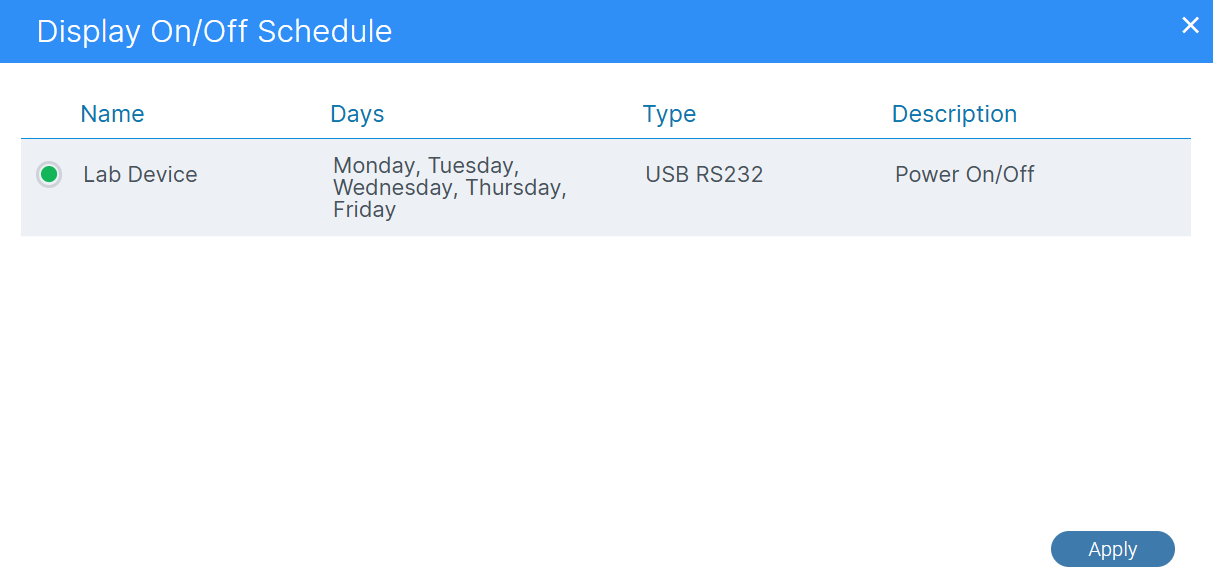
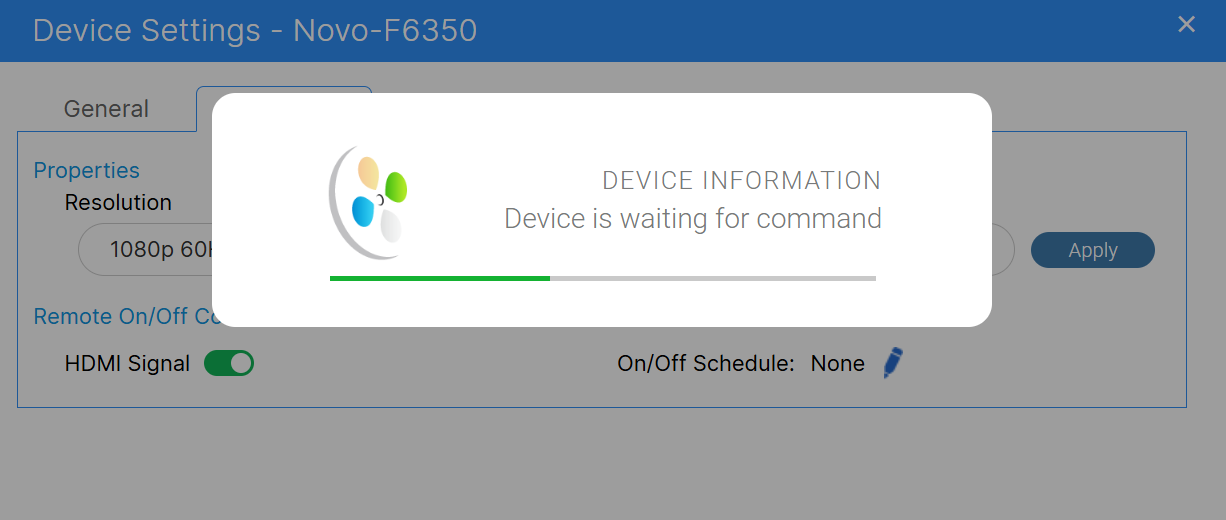
Step5. Once the schedule is applied to the device, it will be listed on the settings page.