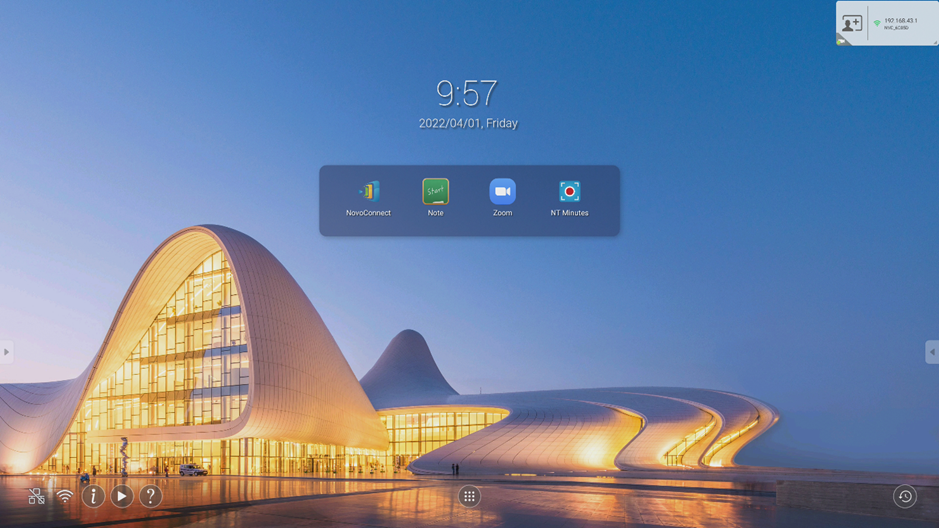2.3 Direct power on/off
Software setup:
Step 1. Upgrade your NovoTouch’s system to version 5.0.0 or above.
Step 2. In the NT Launcher home screen, tap the button at the bottom to enter the All Apps menu.
Step 3. Tap to launch NT Settings.
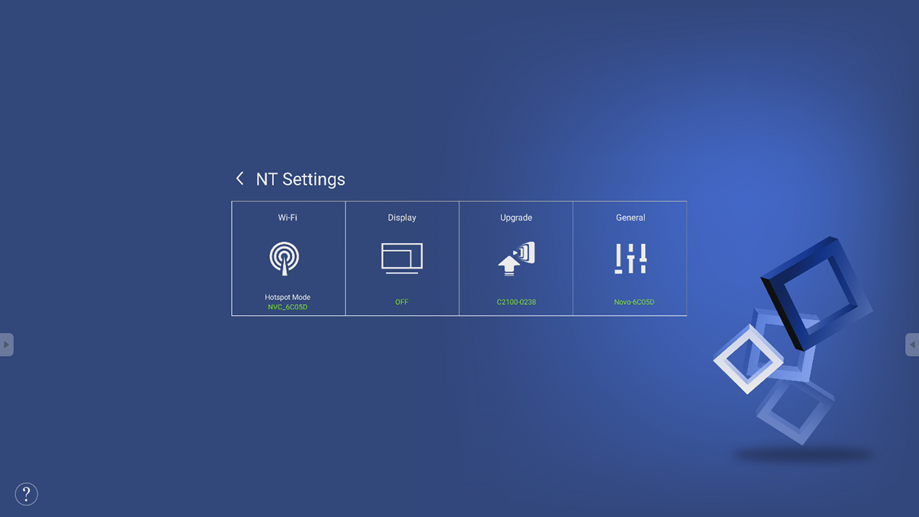
Step 4. Tap the Display box and then select the Direct Power On sub-menu.
Step 5. Select Enable and then tap Apply.

- How it works:
Step 1. Plug the supplied power cable into the display and a power source.
NOTE: Only use the power cable provided in the packaging with the display.
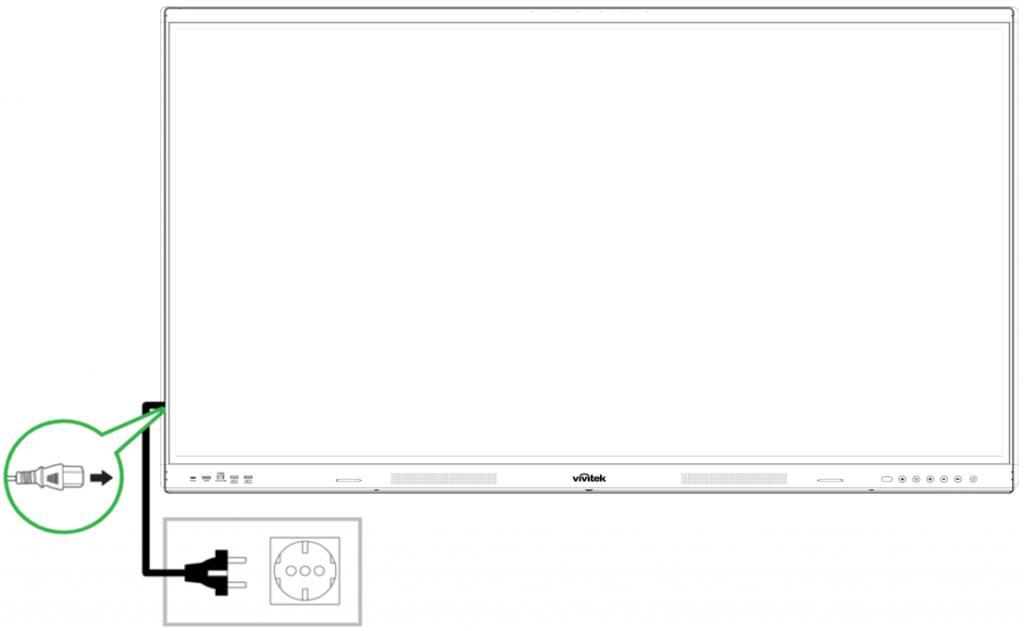
Step 2. Turn the power switch located at the right side of the display on.

Step3. After the NovoTouch powers on it will automatically enter the NT Launcher home screen.