3.2 Launch Pad
Launch Pad is a toolbar accessible at the bottom-center of the screen, as highlighted in the following picture. Like the two Sidebar icons at the left and right of the screen, Launch Pad icon is always accessible regardless of what Android App is running.
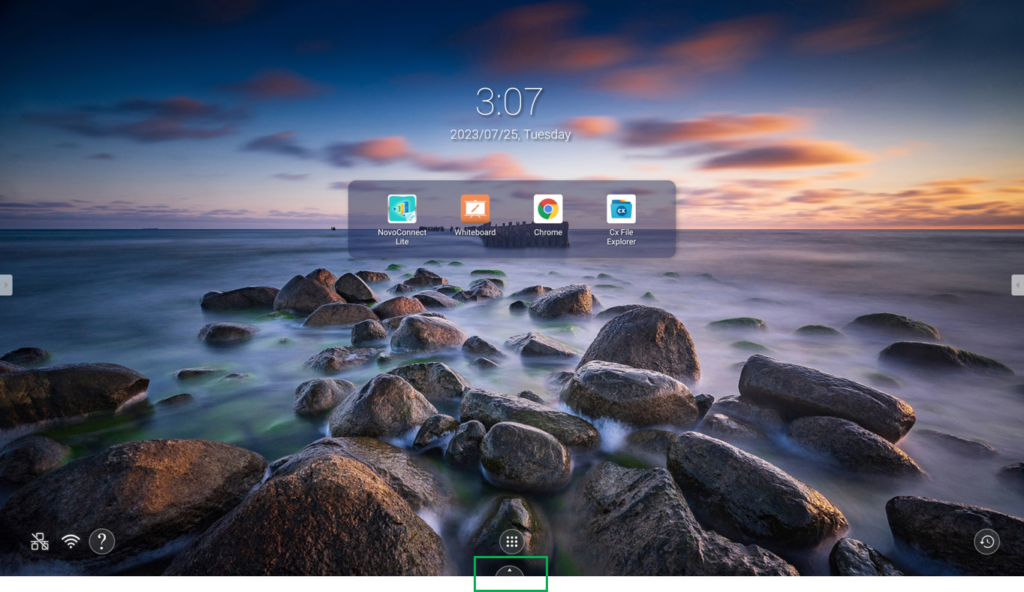
Once you click on the Launch Pad icon, a toolbar with a number of Apps is shown. Its operation is intuitive.
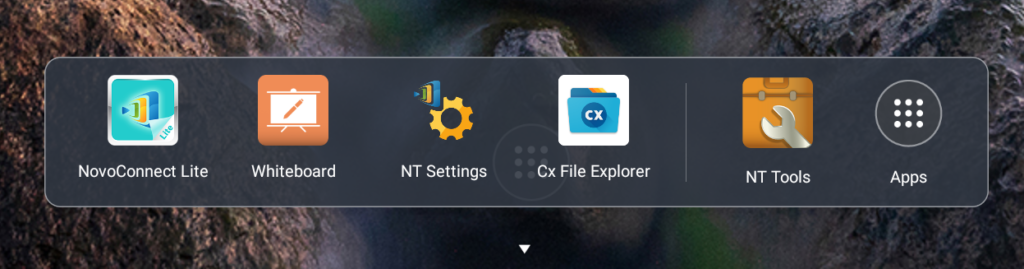
- Click on any App icon will launch the App
- You can press-and-holding an App icon to relocate the App or remove the App from the toolbar
- You can drag another App into the toolbar
- You can access floating Apps via “NT Tools” icon
- You can access all Apps via “Apps” icon