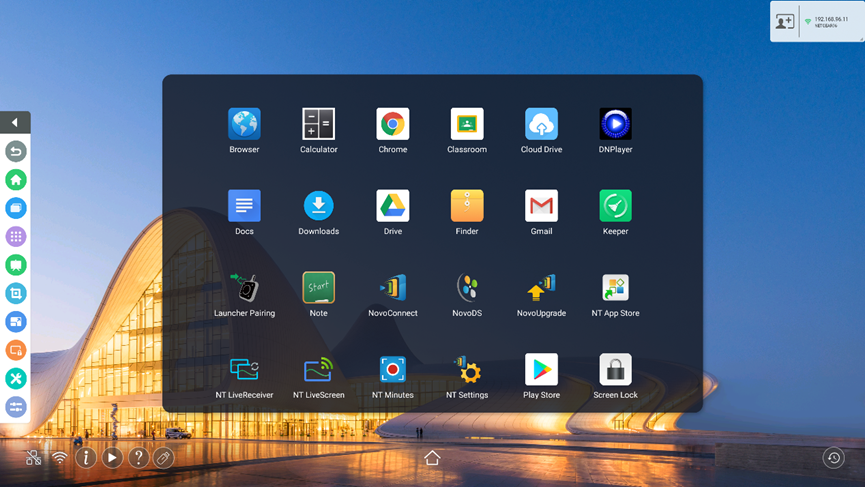3.8 Hiding/Showing NT App Store and Google Play Store
1. After updating the display’s operating system and powering on, by default NT App Store will be displayed and Google Play Store will be hidden in the display’s All Apps menu.
2. First tap NT App Store.

3. Once NT App Store has been launched, return to the All Apps menu and Google Play Store will be displayed.