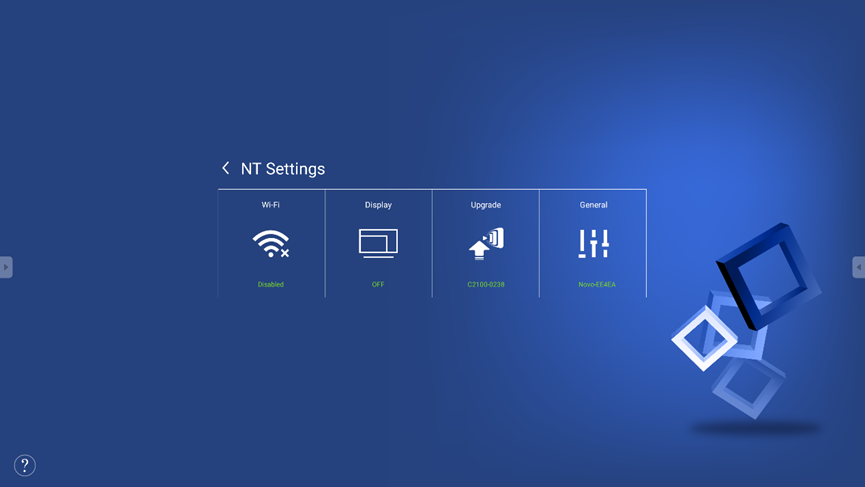3.9 Turn Wi-Fi Off and On
1. Enter the NovoTouch home screen and tap the button at the bottom to enter the All Apps menu.
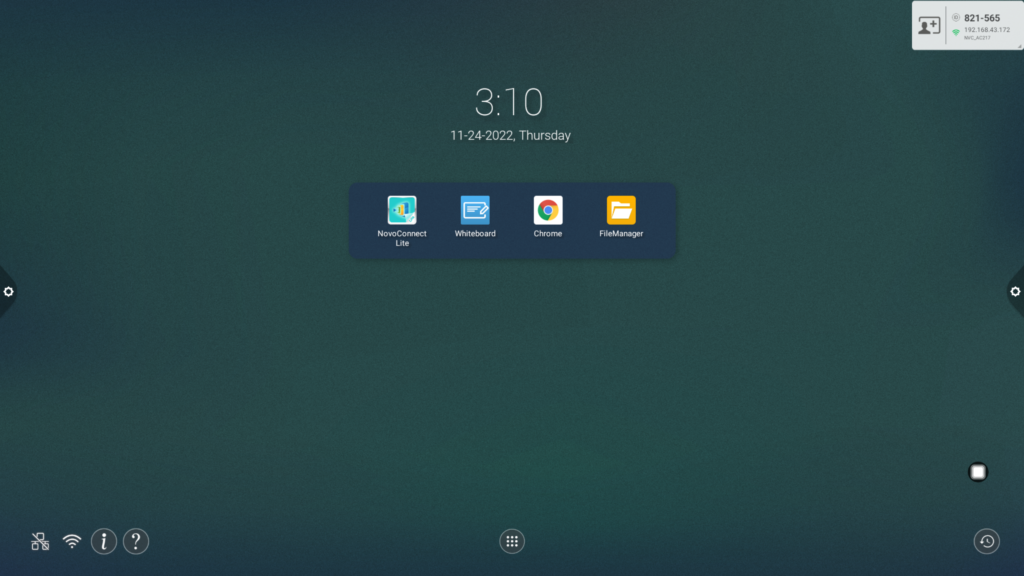
2. Tap NT Settings.
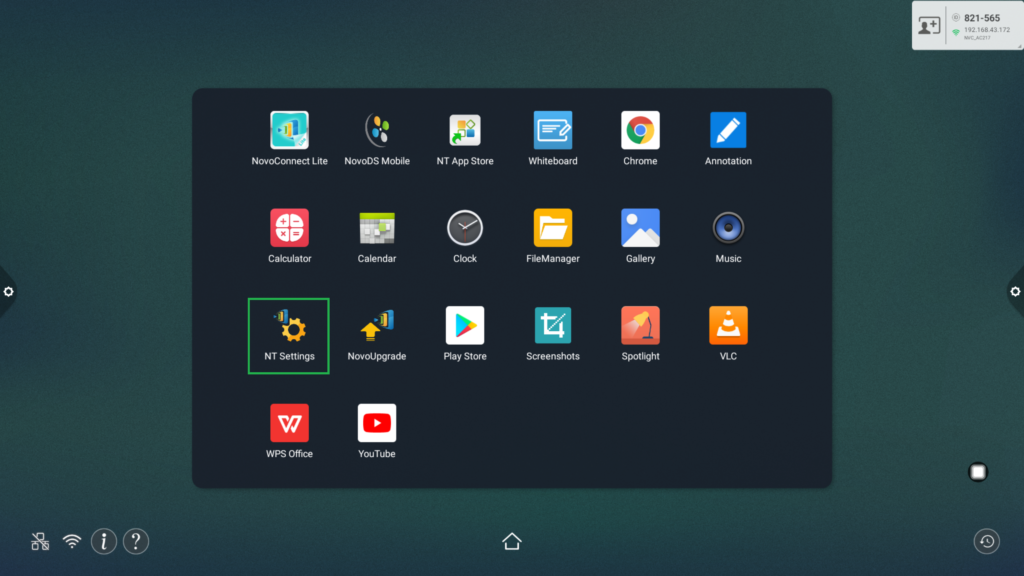
3. Tap Wi-Fi.
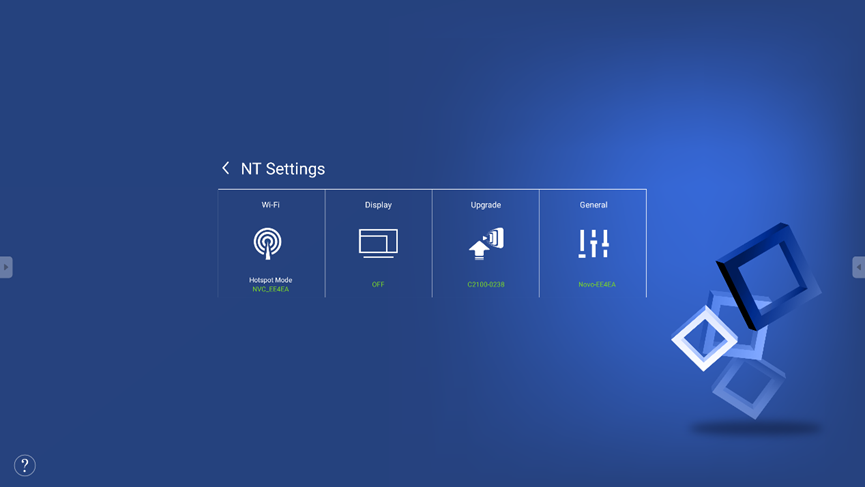
4. Select Connect to Wi-Fi, and then tap Configure.
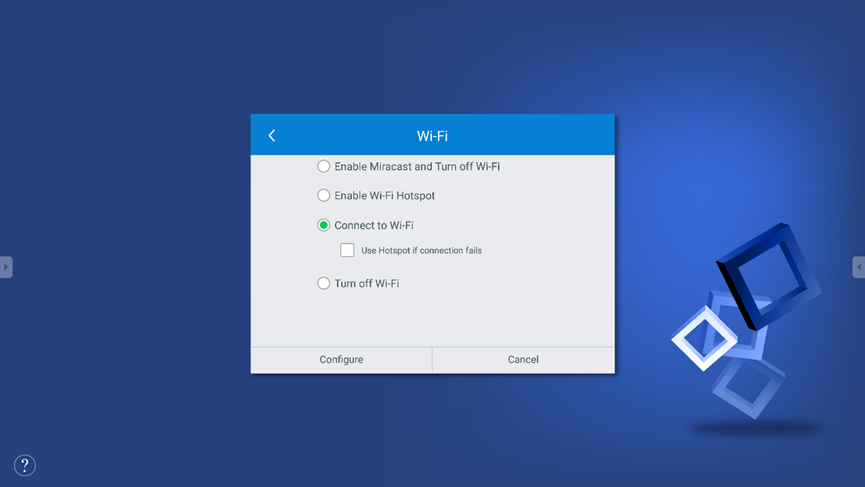
5. In the Select Wi-Fi menu, select the Wi-Fi SSID you want to connect to.
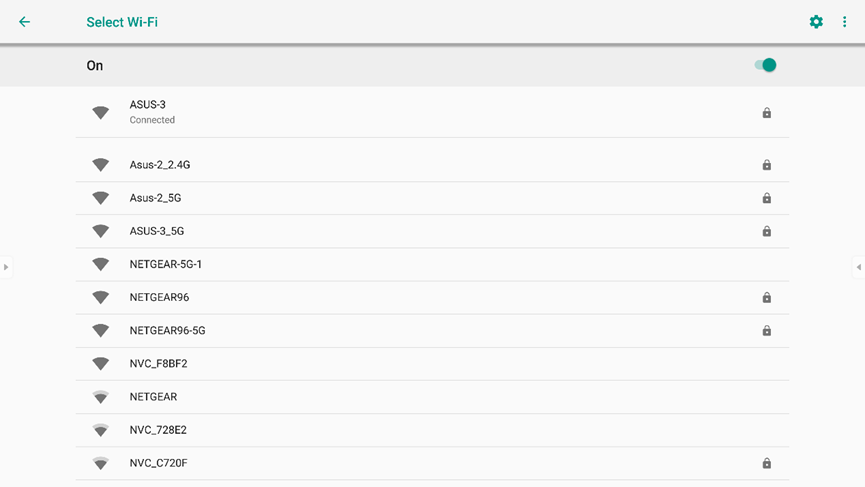
6. In the Wi-Fi menu, select Turn off Wi-Fi and then tap Apply.
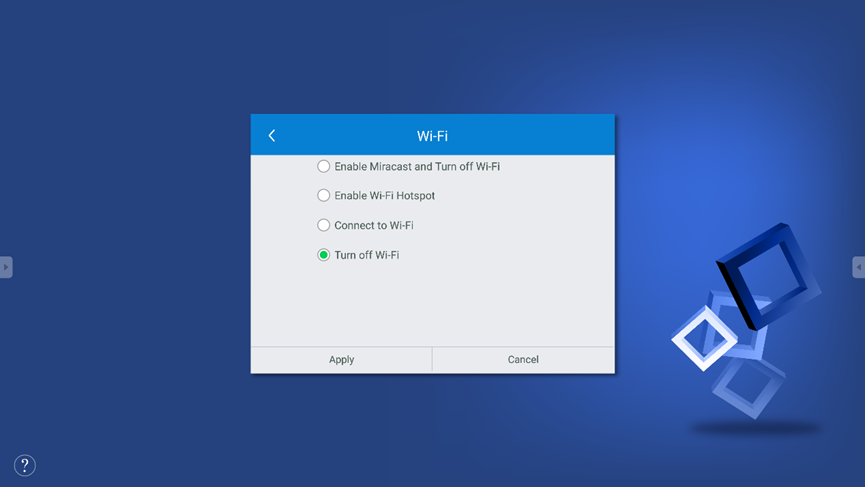
7. Return to the NT Settings menu, and the Wi-Fi option will be shown as Disabled.