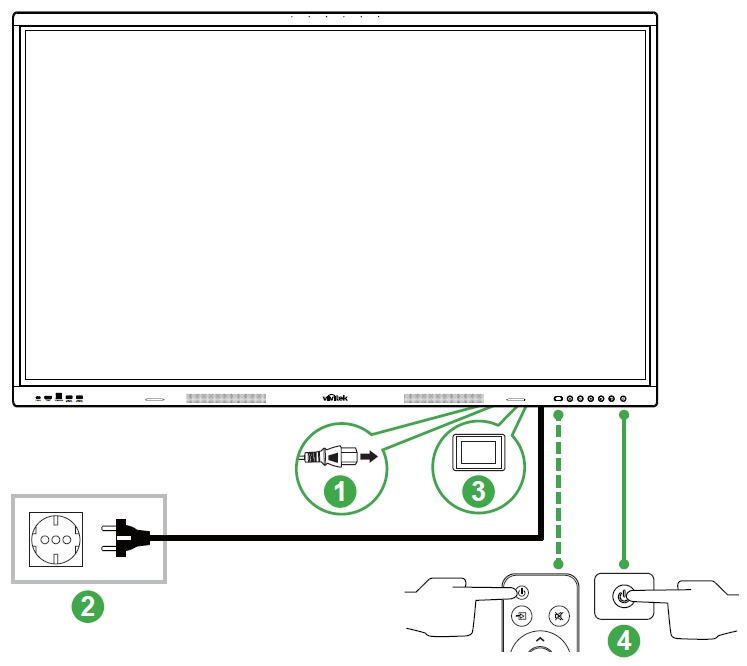2.2 Get Started
Installing the Wi-Fi Module
In order for the display to have access to a wireless network or Internet, you must first install the Wi-Fi antenna to the product.
Insert the Wi-Fi antennas onto the connectors, rotate them clockwise, and then turn the antennas inwards.
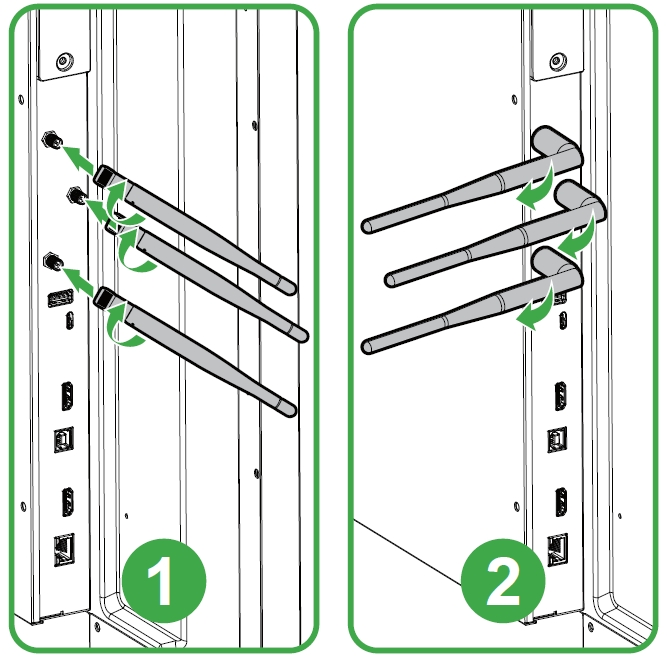
Powering the Display
After mounting/installing the NovoTouch in the desired location you must supply power to the display using the following steps:
- Plug the supplied power cable into the display and a power source.
- Turn the power switch located at the right side of the display on.
- Press the power button on the display or the remote control to power on the display.
NOTE: Only use the power cable provided in the packaging with the display.