Setting up an Internet Connection
NovoTouch is able to connect to the internet using one of the following methods:
● A wired connection via the RJ-45 port, see the LAN (RJ-45) section for more information.
● A Wi-Fi connection.
Setting up a Wi-Fi Connection
To set up a Wi-Fi connection:
1. Click the Settings App on the home scree.
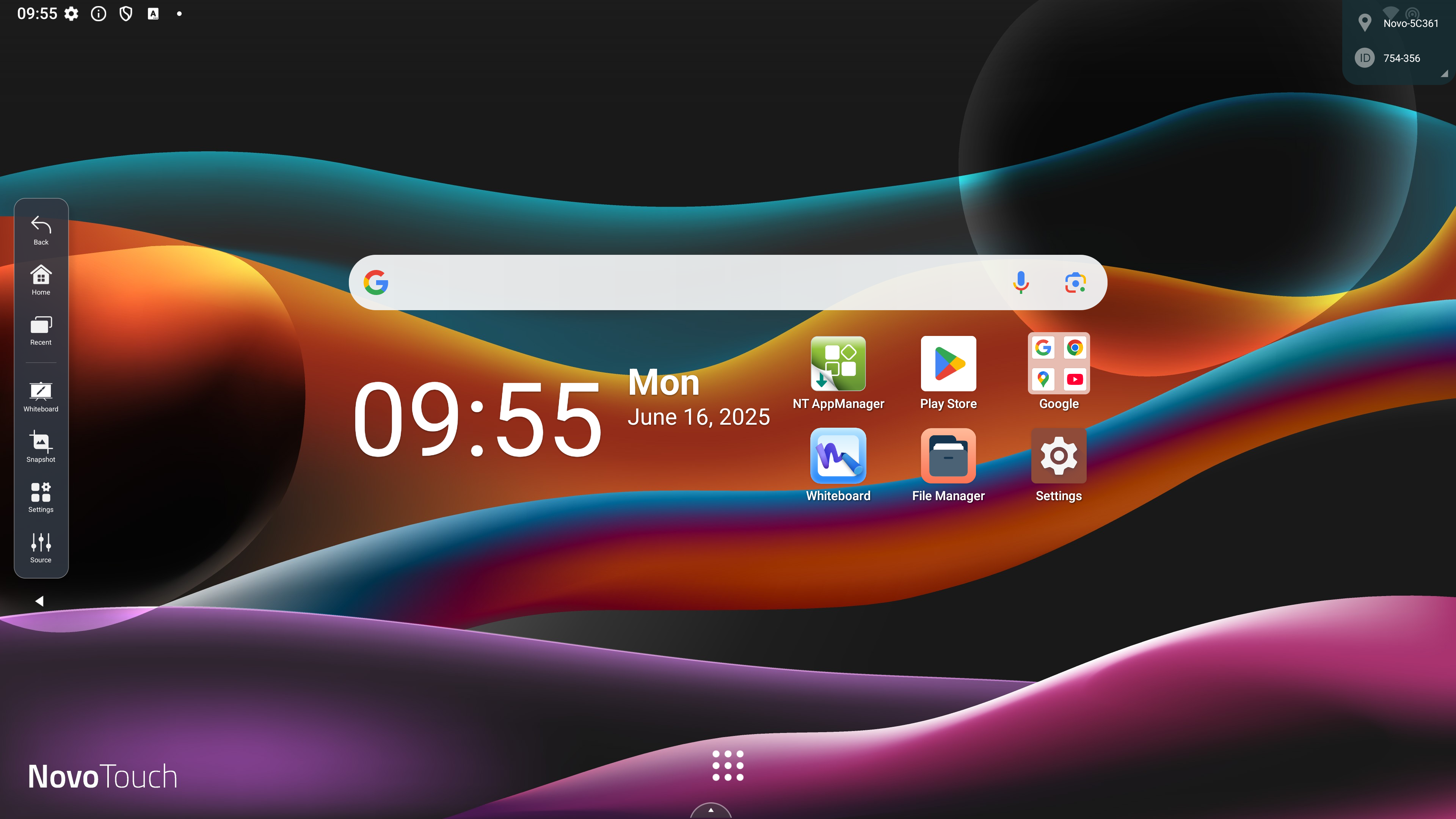
3. Or, select Settings in the All Apps menu.
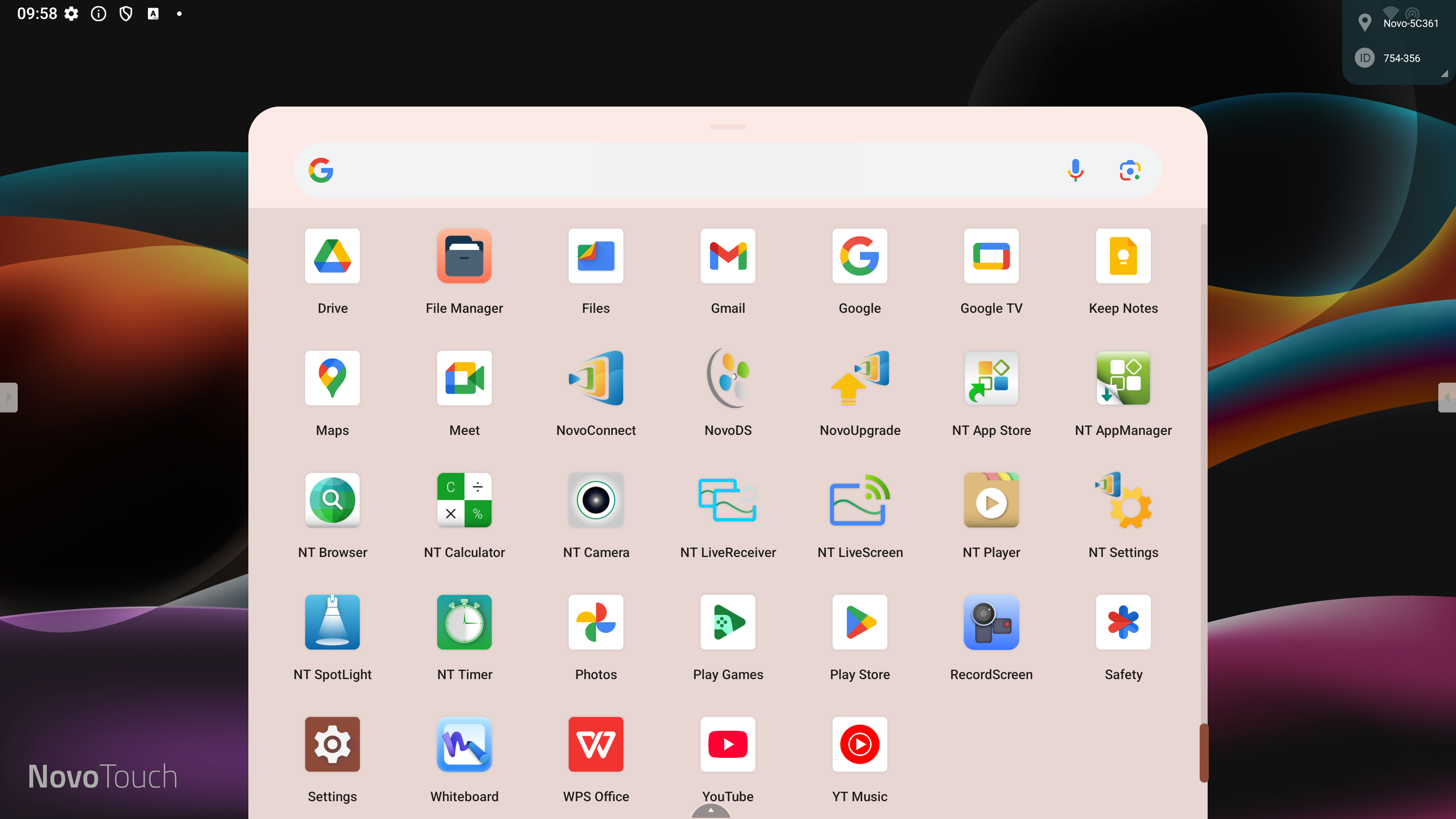
3. Select Network and Internet in the Settings menu.
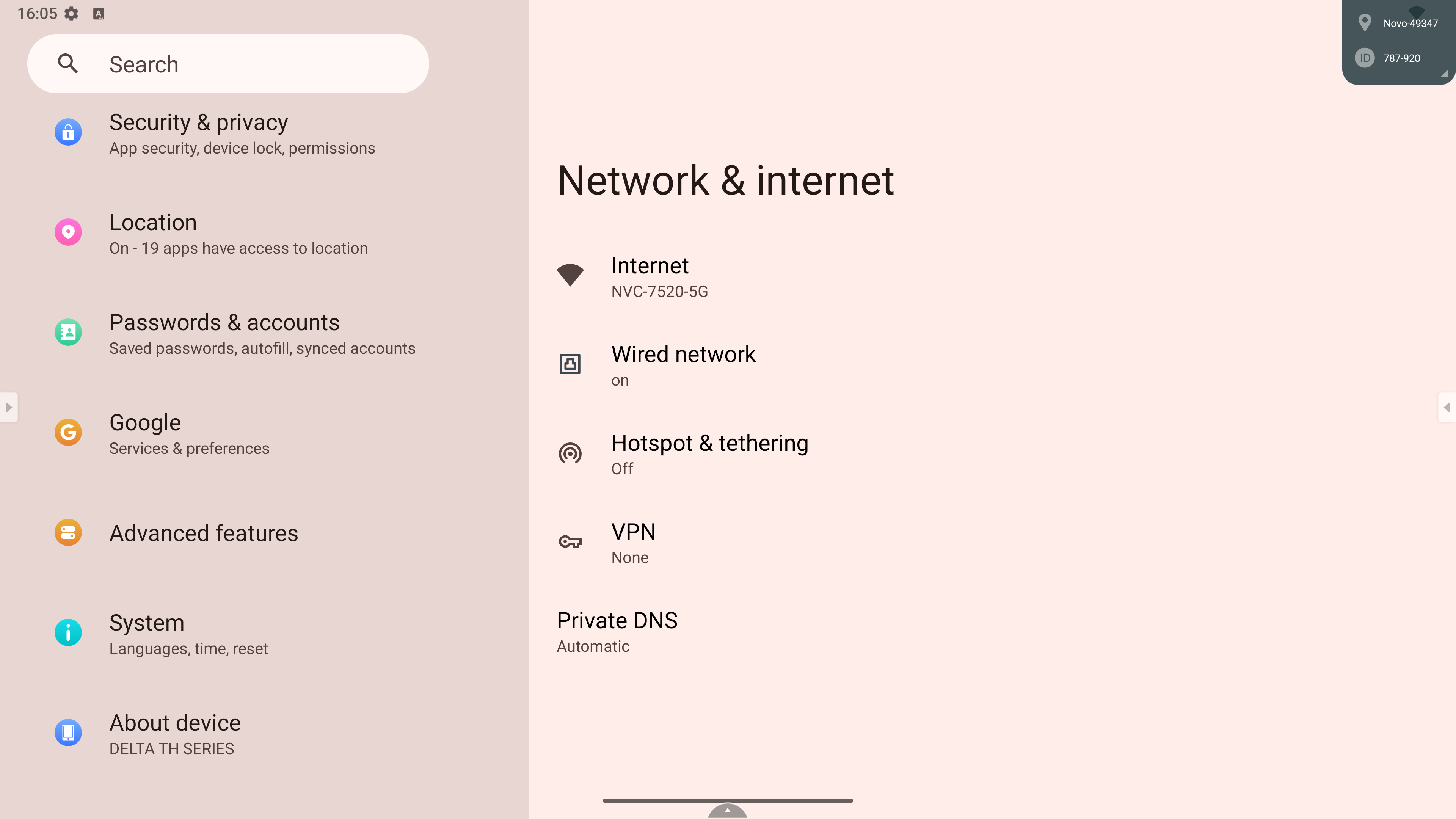
4. Select Connect to Wi-Fi in the Wi-Fi menu and then select Configure.

