2.9 Firmware Update with USB Drive
Please note that the information provided in this guide is applicable exclusively to NovoTouch models EK5 and BK3, specifically the EKxx5 and BKxx3 series.
Follow these steps to re-flash your NovoTouch with a clean installation.
Step-by-step instructions:
- When you receive the firmware upgrade package, typically you need to unzip it first and then copy the three files “MiniLoaderAll.bin”, “misc.img” and “update_HW14.img” to the root of a USB disk. You should see the following files on the USB disk.
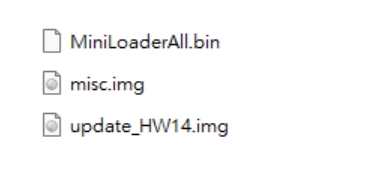
- Power down NovoTouch.
- Insert the USB disk into the USB port at the side panel of NovoTouch.
- Press POWER button on the frone panel until the upgrade process is started. Please do NOT remove the USB disk during this process.
- Upon initiating the firmware upgrade, a progress bar displays the completion percentage. The device automatically reboots once 100% is reached.
- The firmware upgrade is considered complete once the reboot sequence is successfully finished.