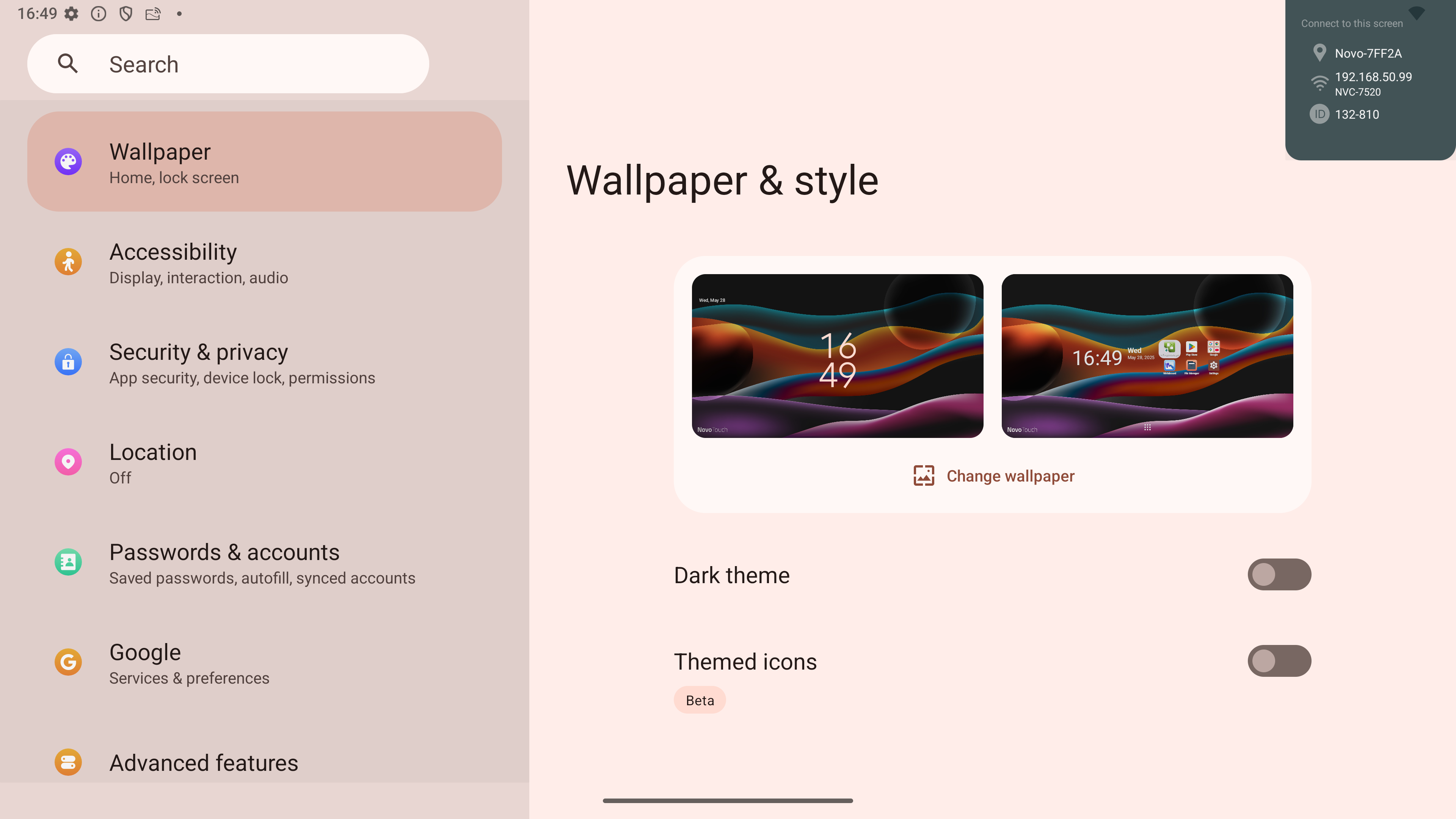3.1.1 Changing the Background Image
Changing the Background Image
Step1. In the main screen, touch and hold the background image for 2 seconds.
Step2. A menu will appear; you can select Wallpapaer & style to enter the setup screen.

Step3. Click the icon ‘change wallpaper’ to select preferred image as background image.