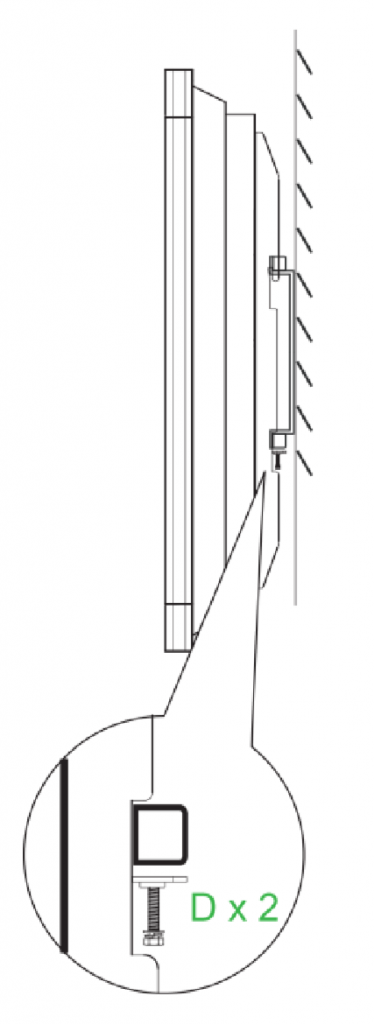2.2 Installing the Wall Mount
Before installing the wall mount ensure the following:
• Installation should only be done by a certified professional.
• Maximum wall mount kit load capacity:150kg (330lbs).
• When setting the display down to install the wall mount, place it face down on a flat and stable surface covered by a protective sheet or cloth and a table cushion as shown in the illustration provided. DO NOT place the display on an uncovered surface.
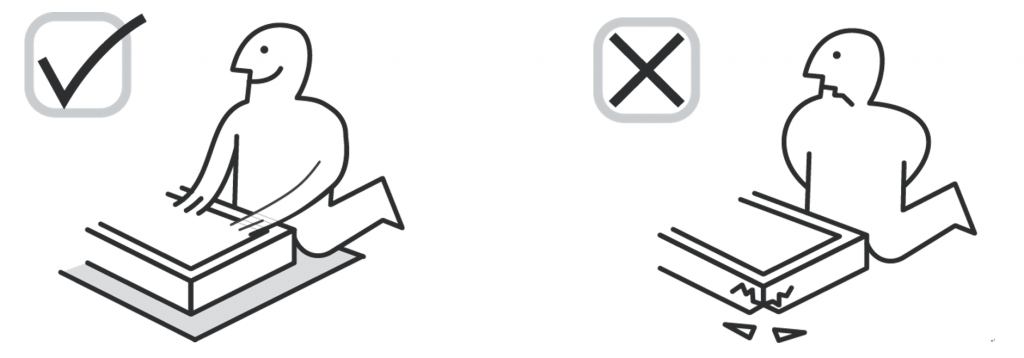
• Ensure that all the following parts are included in the wall mount kit:
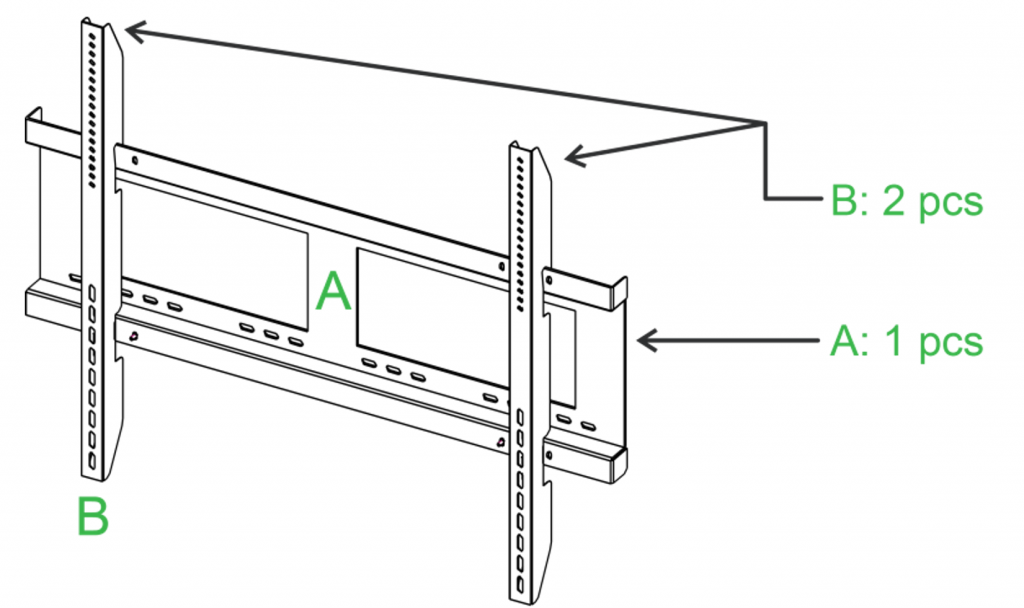
| Models | DK443 | DK553 | DK653 | DK753 | DK863 | |
| Item | Components | Q’ty | ||||
| A | Wall Mount | 1 | 1 | 1 | 1 | 1 |
| B | Wall Mount Brackets | 2 | 2 | 2 | 2 | 2 |
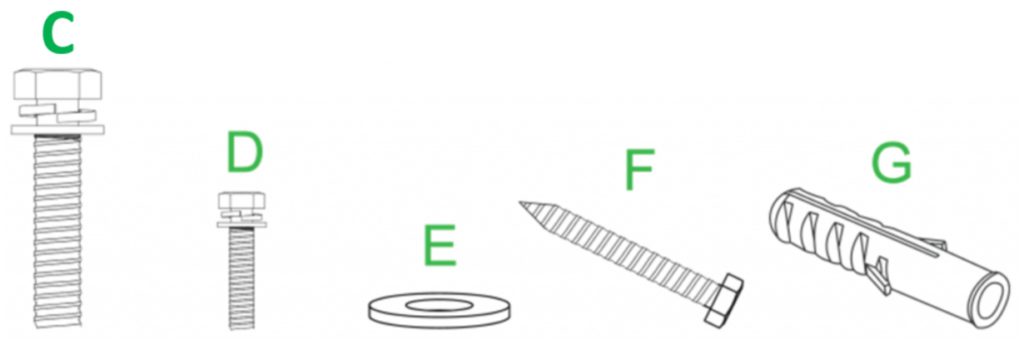
| Items | Components | Spec | Size | Q’ty |
| C | Bracket Screws | M8 | 25mm | x4 |
| D | Frame Screws | M6 | 25mm | x4 |
| E | Wall Screw Washers | Φ18 | 8.5×1.5 mm | x8 |
| F | Wall Screws | Φ6 | 55mm | x8 |
| G | Anchor Screws | Φ10 | 50mm | x8 |
C: Bracket Screws x4 ( M8 x25mm , 4 pcs are recommended for installation )
D: Frame Screws x4 (M6x25mm)
E: Wall Screw Washers x8 ( Φ18 x 8.5×1.5 mm , 8 pcs are recommended for installation )
F: Wall Screws x8 (Φ6 x 55 mm , 8H , 8 pcs are recommended for installation)
G: Anchor Screws x8 (Φ10x 50 mm , PP, 8 pcs are recommended for installation)
To mount NovoDisplay onto a wall follow the instructions below:
NOTE: This display supports landscape and portrait display orientation. Do not mount facing up or facing down.
1. Install the two (B) the wall mount brackets onto the display using the four (C) bracket screws.
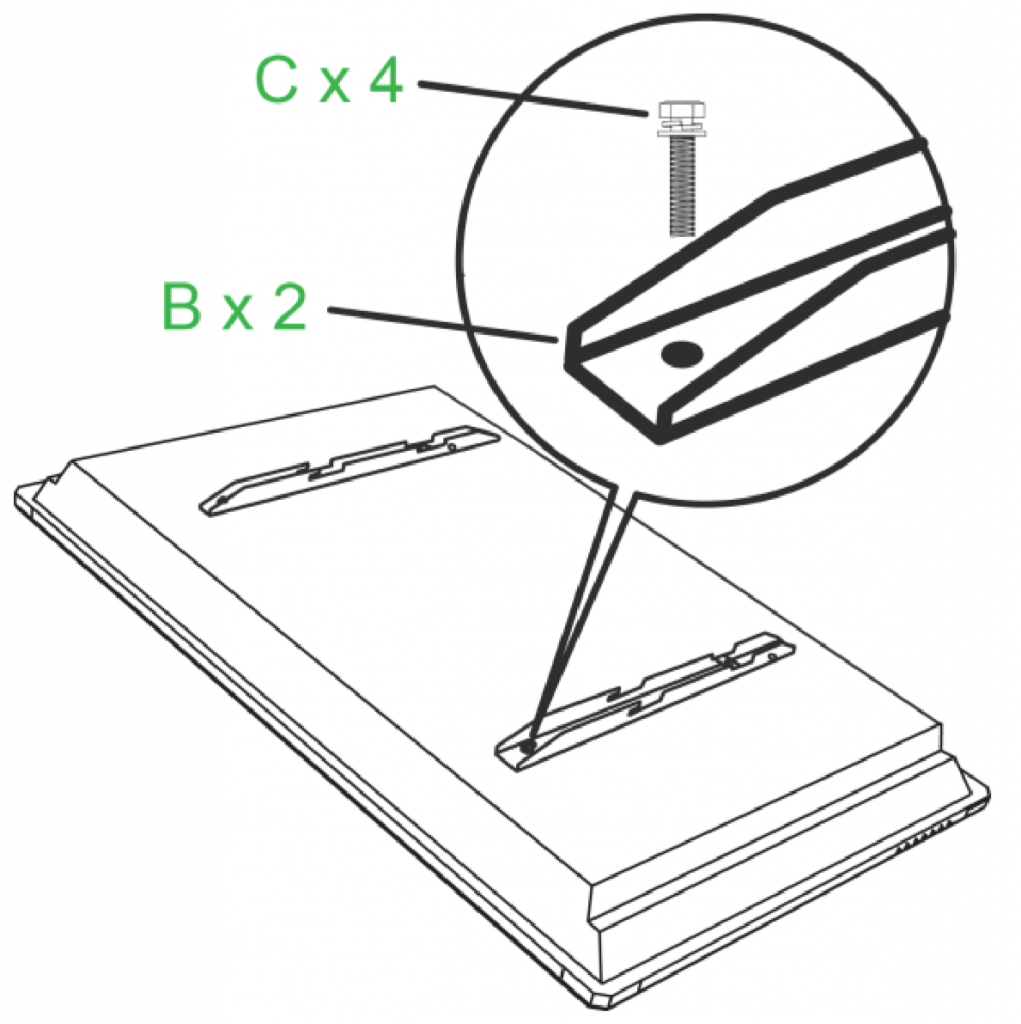
2. Install the eight (G) anchor screws into the wall you want to mount NovoDisplay on.
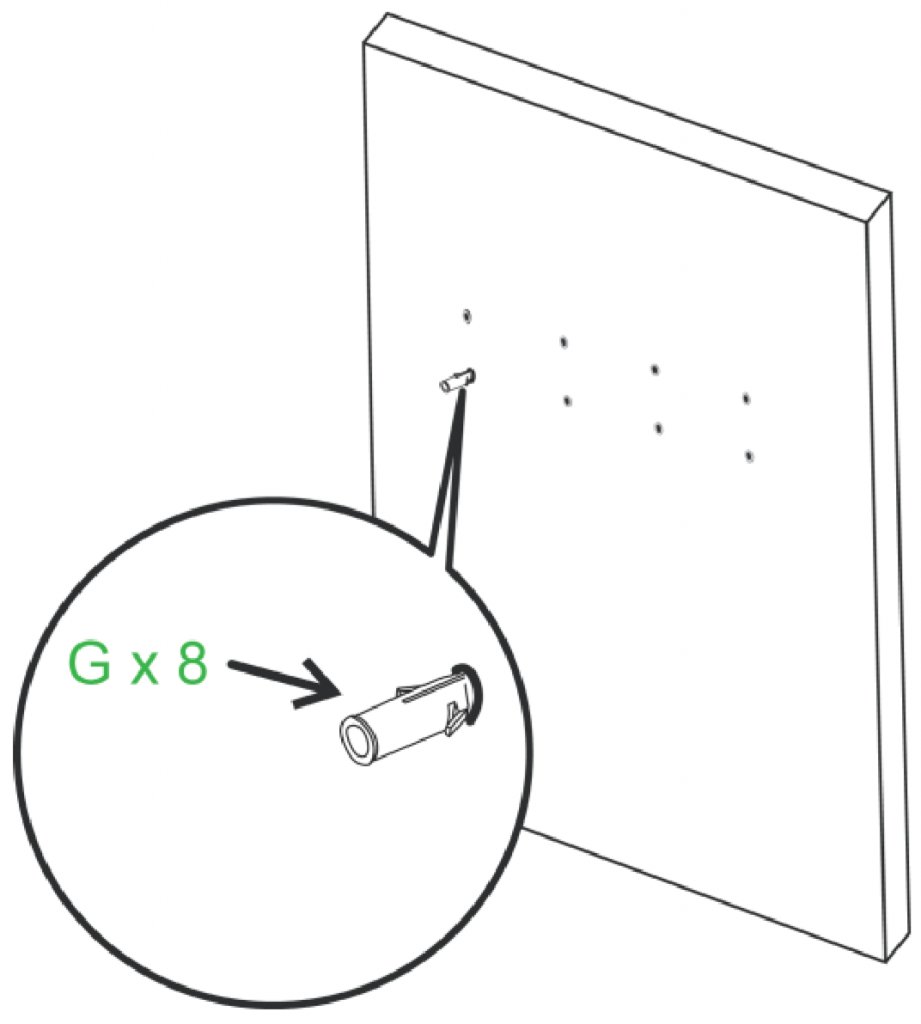
3. Install the (A) wall mount frame onto the wall by securing the eight (F) wall screws and (E) washers to the anchors.
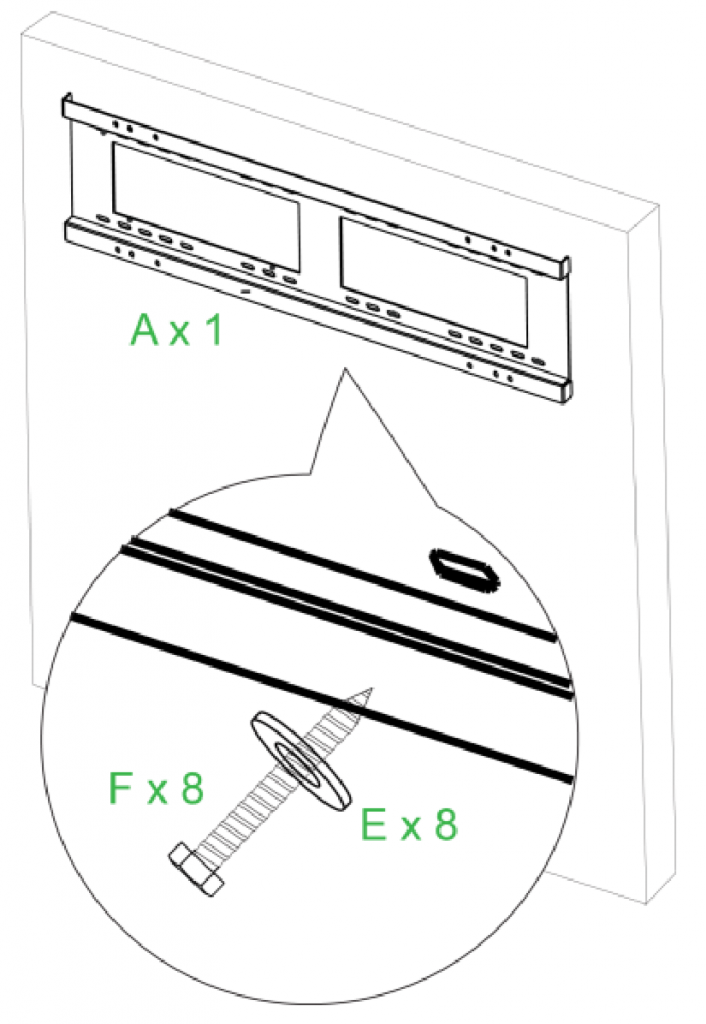
4. Mount the displays’ wall mount brackets onto the wall mount frame.
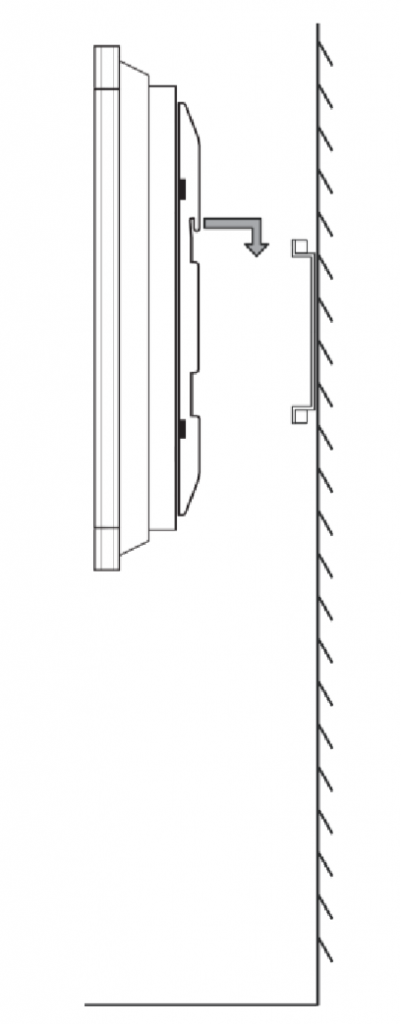
5. Secure the wall mount brackets to the frame using the two (D) frame screws.