Content-Sync Schedule
Content-Sync Schedule allows you to define how you would like to update the content on the devices. There’re 3 options.
- Manual update: Playlist will be updated when you perform “Publish” manually.
- Update at [hh:mm] daily: Playlist will be updated at [hh:mm] per a day
- Update every [hh/mm] starting at [hh:mm]: Playlist will be updated every [hh/ mm], starting at [hh:mm]
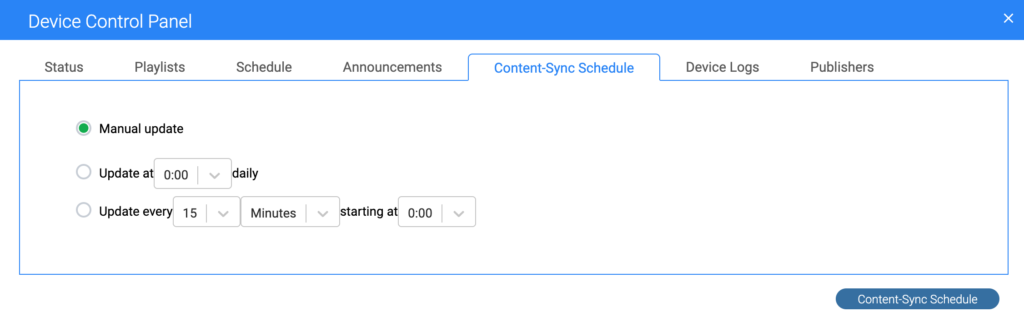
For example, you have created and publish a playlist to NovoDS. You’re going to update the content in this playlist everyday and want it to be updated to the device at a specific time: 1200 pm daily. Then you select the 2nd option, and specify the time as 12:00.
(Please note that, you should have the playlist ready before the specified time is reached.)
If it is set up properly, the device will play the updated content after the 12pm’s content-sync is completed.