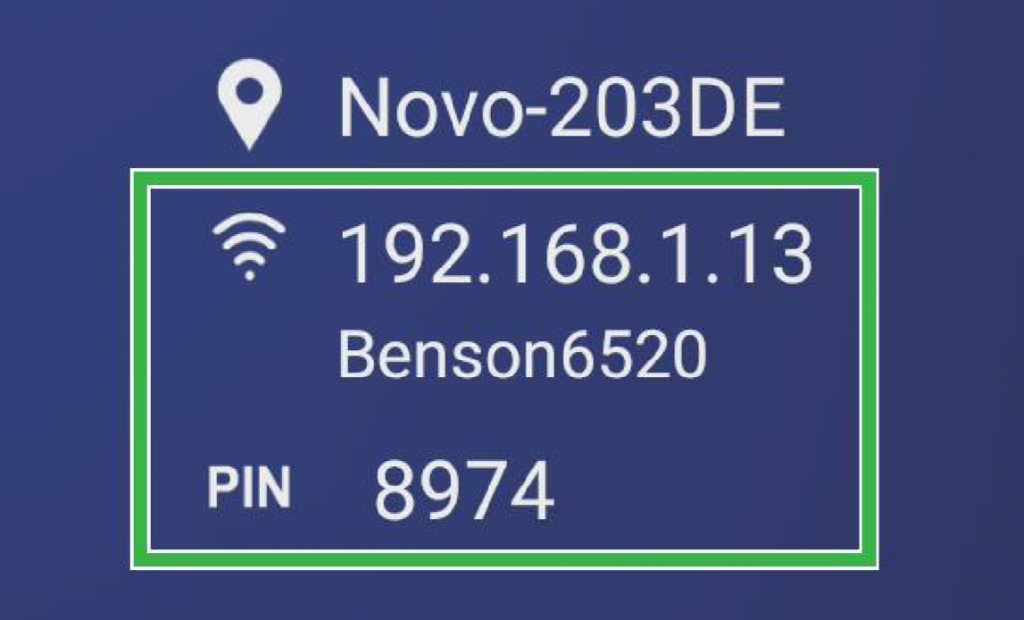3.4 NovoConnect
NovoConnect is the app that allows users to wirelessly connect their PCs, Macs, iPads/iPhones, or Android tablets/smartphones to NovoTouch and project their device’s screen onto NovoTouch’s touchscreen in a collaborative presentation session.
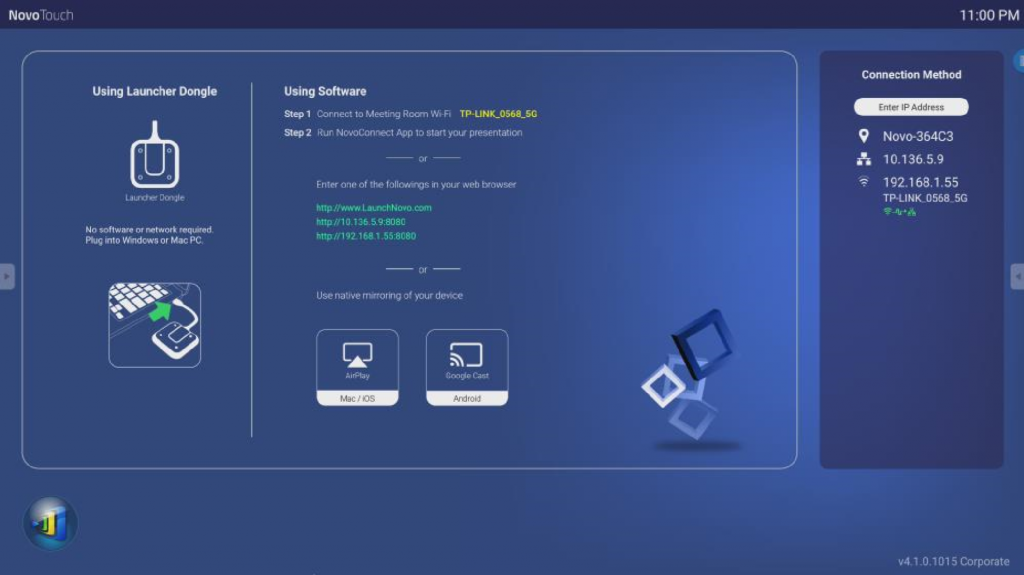
To wirelessly connect your device to NovoConnect and start a presentation session, follow the steps below:
1. Download and install the presentation software needed on your device based on the following table:
| Type of Device | Software Needed | Download Location |
| Windows / MacOS | NovoConnect App | www.launchnovo.com |
| iPad / iPhone | NovoConnect App | iOS App Store |
| Android Tablet / Smartphone | NovoConnect App | Google Play Store |
2. If NovoTouch is connected to Wi-Fi: In your device’s Wi-Fi menu connect to the same Wi-Fi network that NovoTouch is connected to.
If NovoTouch is not connected to Wi-Fi: In your device’s Wi-Fi menu connect to the SSID displayed in the top right corner of the NovoConnect home page.
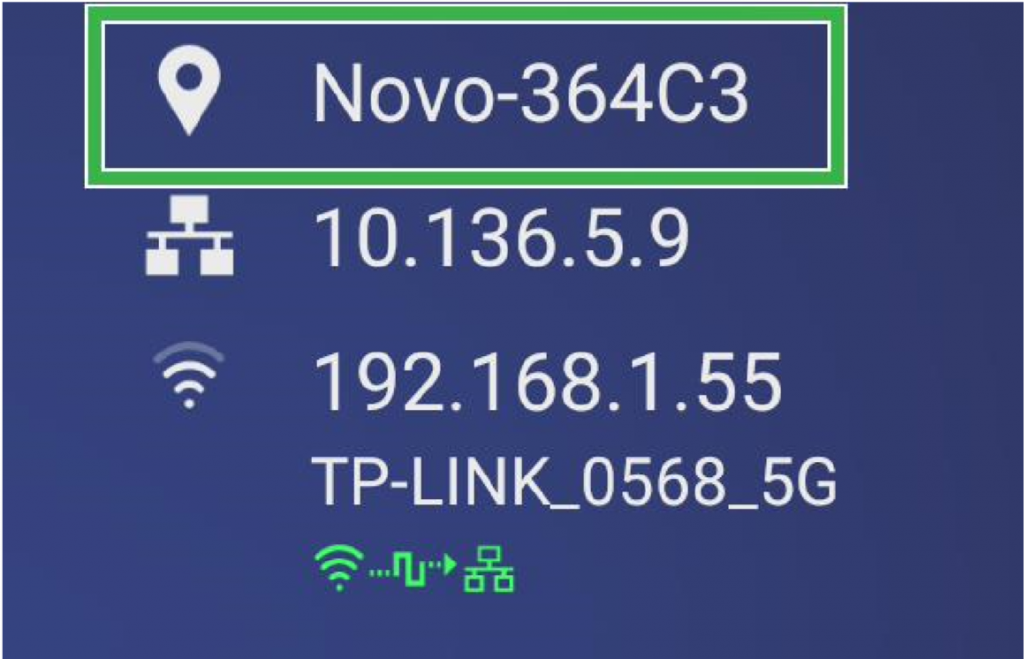
3. Launch NovoConnect App on your device.
4. Enter the IP address and PIN (optional) displayed in the top right corner of the NovoConnect home page into the login menu of the app.