3.3 Side-bar Tools
Side-bar tools are accessible by clicking on the Side-bar icons at the left or right of the screen. The following picture shows the Side-bar tools appearing at the left side of the screen.
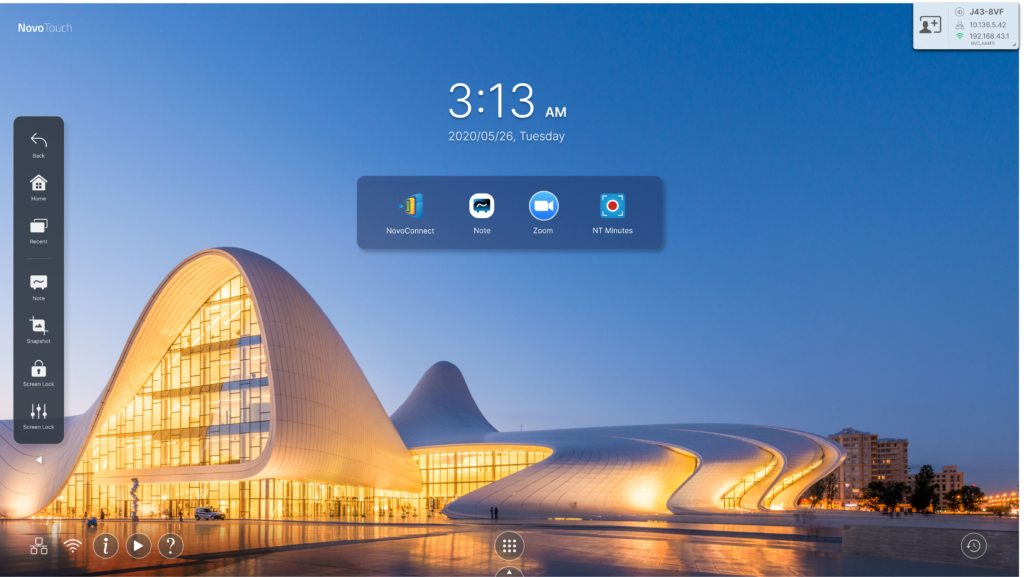
The toolbar is a combination of buttons and Apps.
| Item | Description |
 |
“Go back” button |
 |
“Home” button |
 |
“Recent Apps” button |
 |
Launch the Note (whiteboard) app. See the Note section for more information. |
 |
Screenshot (with annotation and crop capabilities) |
 |
“Lock” screen |
 |
“Audio & Video Configuration” menu |