Firmware Update with a microSD Card (for NovoConnect and NovoDS series)
Important: This article is applicable to the following Novo products:
- NovoCast, NovoConnectPro and NovoEnterprise
- NovoConnect NC-X300
- NovoDS mini, NovoDS and NovoDS 4K
For the sake of simplicity, we use NovoConnectPro as an example in the following descriptions.
Please use an 8~32GB (SDHC)micro-SD card during this process.
Step 1. Copy the upgrade files to a Micro SD card. You should see the following file/folder organization.
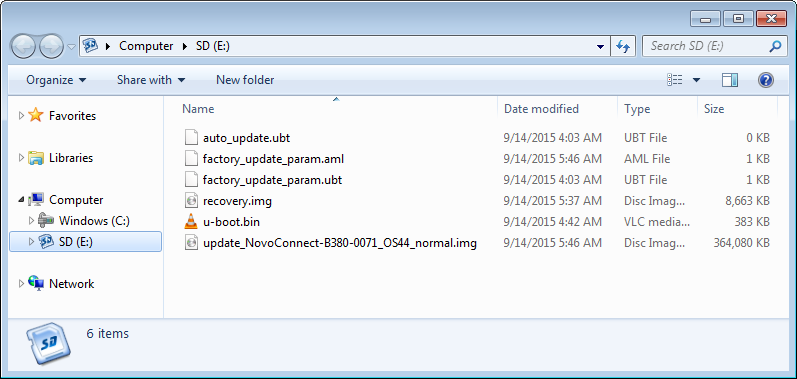
Step 2. Insert the Micro SD card to NovoPRO or NovoDS. Then reset (or cycle the power of) the device. After it boots up, you will see the following screen, indicating firmware upgrade is in progress.
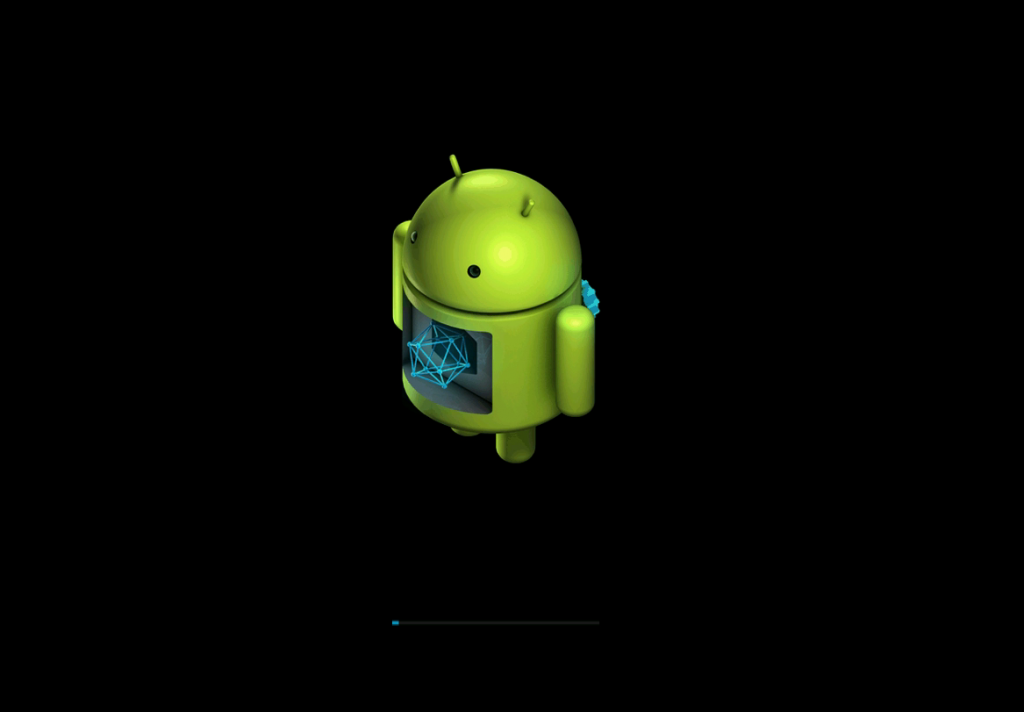
Step 3. After a minute or two, the upgrade process is done. You should see the following screen. Remove the Micro SD card and the device will reboot by itself.
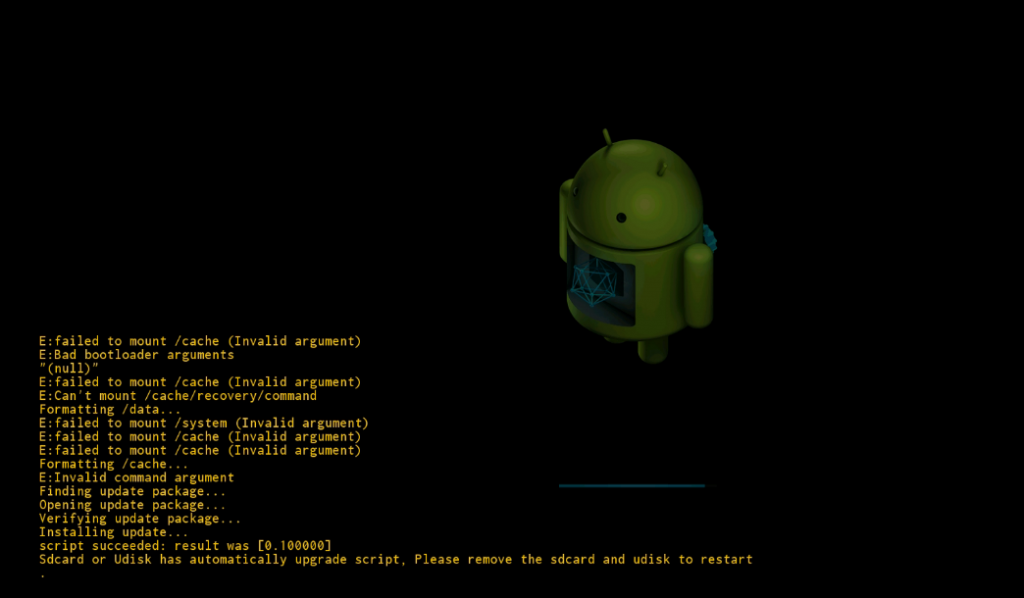
This first reboot after the firmware upgrade takes longer than usual (roughly 2 minutes) as it takes the extra time to finalize the new firmware. At the end of this reboot, you should be able to see the NovoPRO or NovoDS’ home-screen.