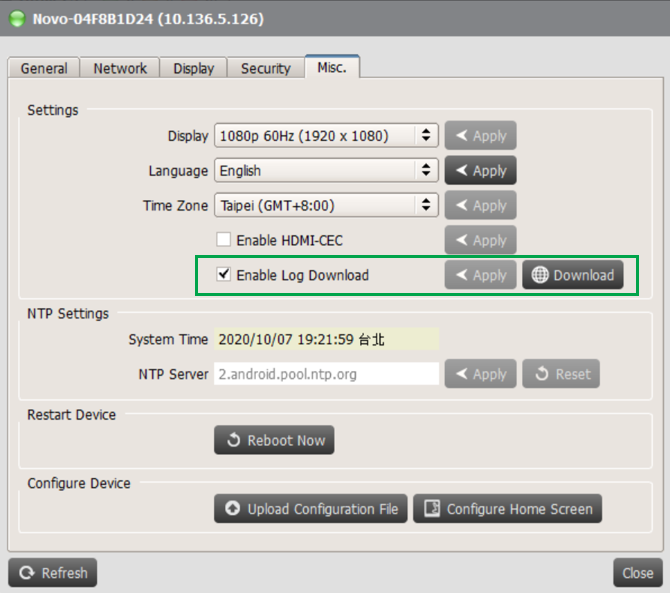Go to Settings > Log Download > toggle Enable Log Download, then follow the instruction.
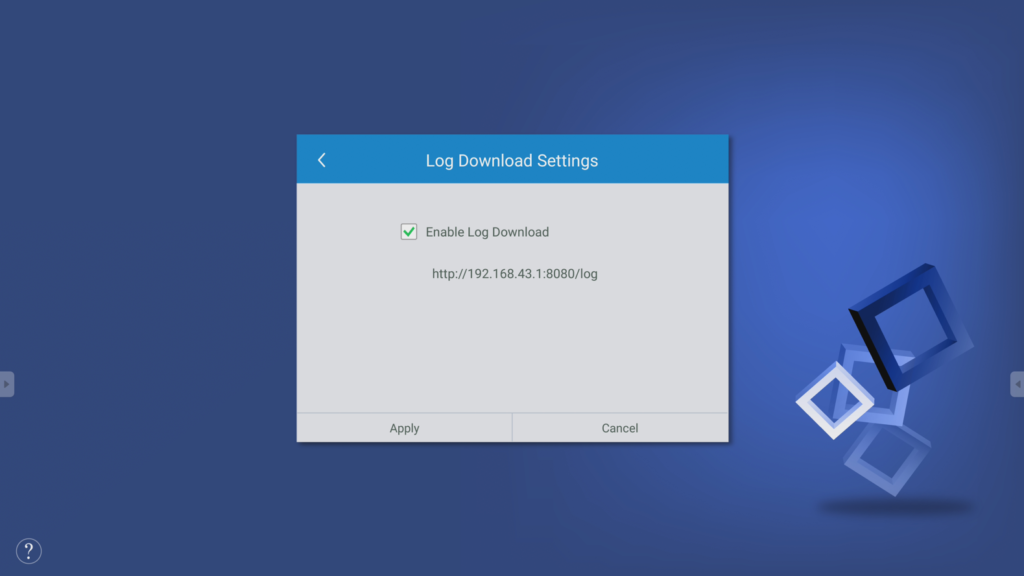
Download via Remote Manager
Step 1. Select the device which you intent to download the log file, click Settings.
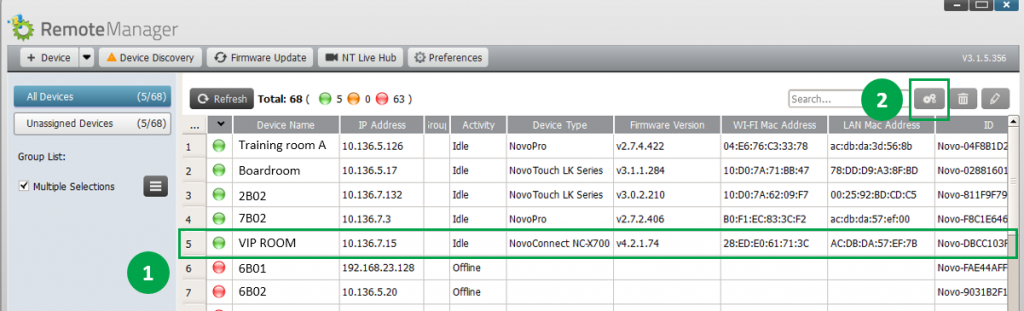
Step 2. Go to Misc. > toggle Enable Log Download > click Download.