How to collect device logs – NovoDS Studio
This article is applicable for NovoDS Studio.
Get software
Go to NovoDS.com > Resource > Software
Connecting to a device
Run NovoDS Studio and switch to Device Management page.
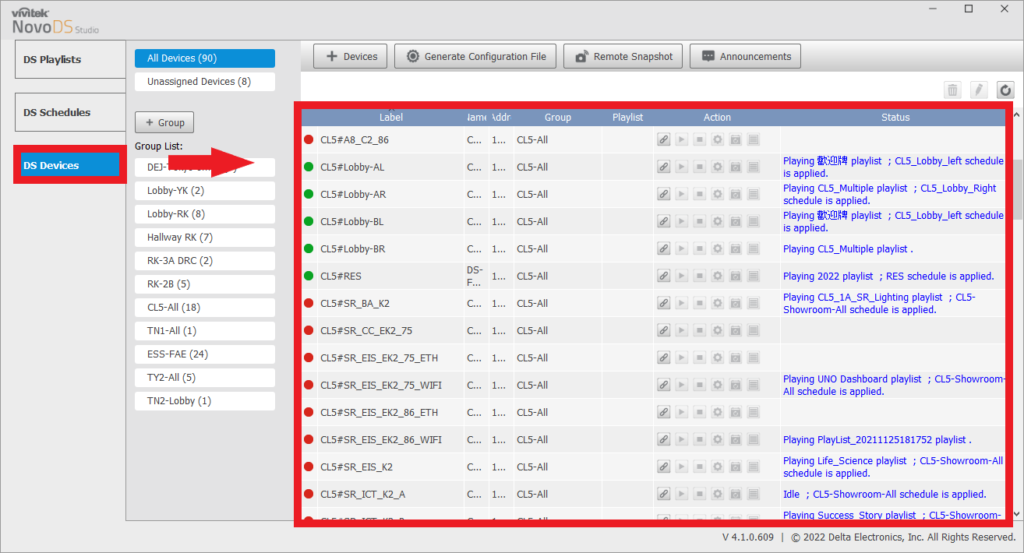
Select the device and click on Connect to connect the device and perform more operating.
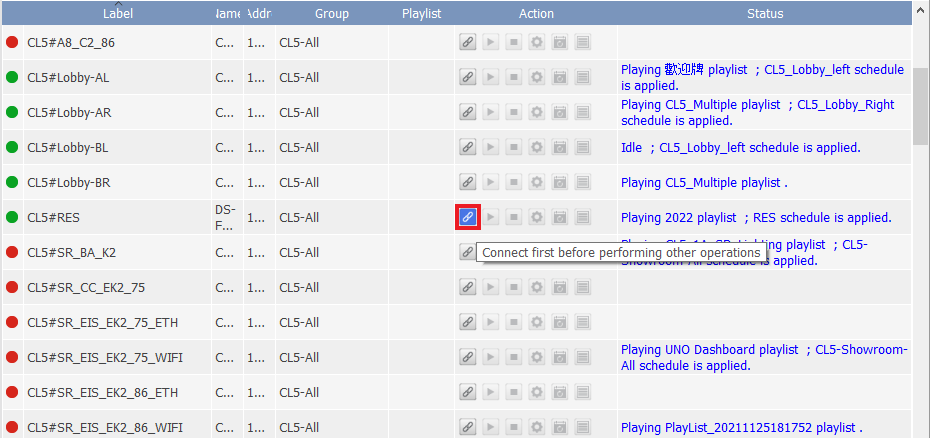
Log downloading
Click on Device Log after device is connected.

There’re two kind of Device Logs
- App Log – It contains NovoDS App’s process since it is running. Usually uses for software debug.
- System Log – It contains the most processes of Novo device since it is starting up. Usually uses for software and hardware debug.
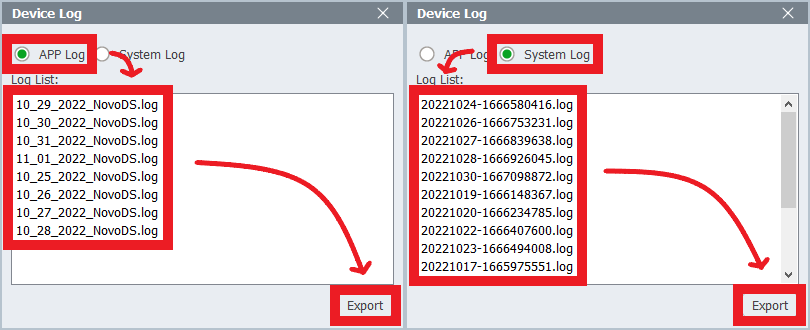
Send a Feedback
If you encounter any problems when using our products, please fill the form and attach the logs through Contact Us, we will arrange assistance for you as soon as possible.