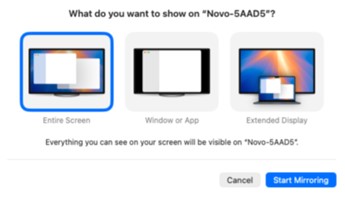How to Connect to NovoConnect through Airplay
The MacOS version 26.1 has changed the method of Airplay screen projection. Please follow the instructions to project your screen through airplay.
Step 1: Go to the top-right corner and click the Wi-Fi icon. Ensure your Macbook’s Wi-Fi settings and the NovoConnect device are on the same network, or directly connect to the NovoConnect hotspot(e.g., the NovoConnect device name is NVC_5AAD5)
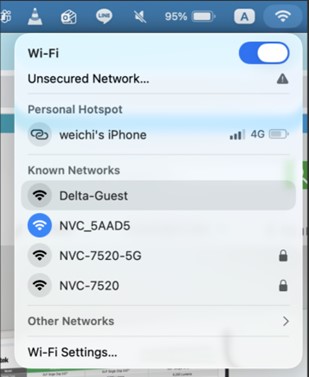
Step 2:Then, click the Control Center icon in the menu bar, select Screen Mirroring. and choose your desired device form the list.

Step 3: Choose your desired device form the list, (e.g., the NovoConnect device name is NVC_5AAD5).
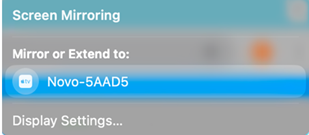
Step 4: After selecting desired device, you will need to click Change or choose Content. In the dialog, that appears, select Entire Screen, Windows or App or choose Extended Display.