This article is applicable for models DS110, DS210, and DS310.
The device password can be reset if it is forgotten.
To prevent any unexpected operation, the clearing process is secured. You must first collect the target device’s MAC address and submit it to the Vivitek service center. The service center will then issue a BIN file necessary for the cleaning process.
After obtaining the BIN file, please adhere to the following instructions to clear the device’s password.
Step 1: Launch the NovoDS Studio PC software and go to the DS Devices page
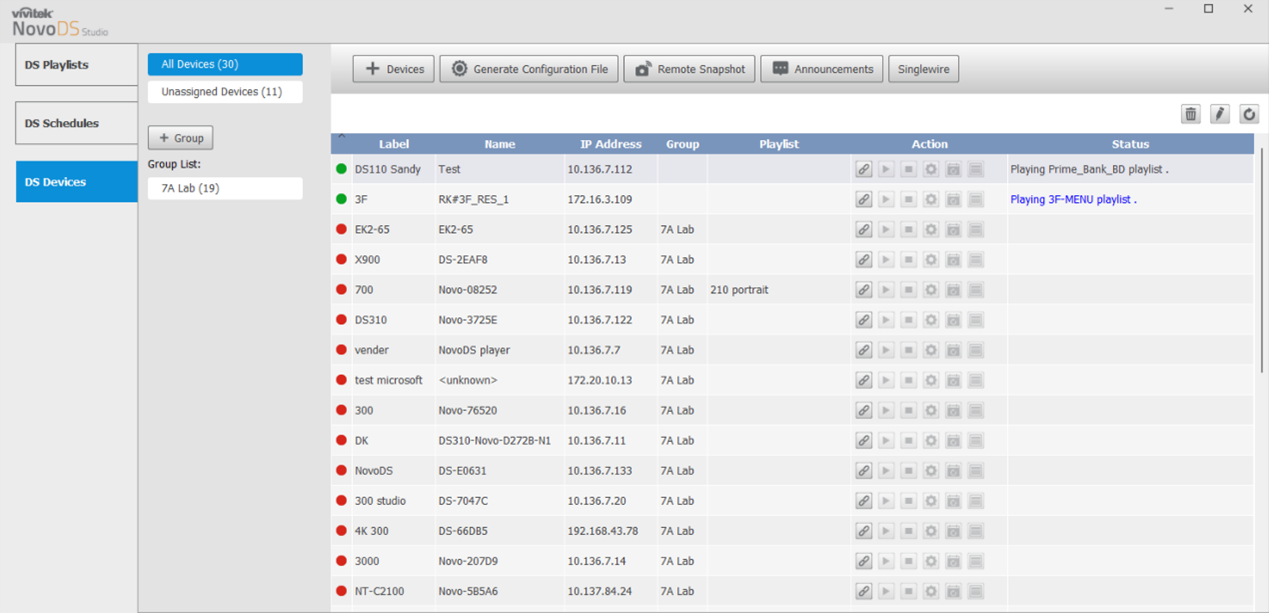
Step 2: Select the target device, then click Connect icon to establish a connection.
Step 3: Click Setup icon. A Input Password dialog will then pop up.
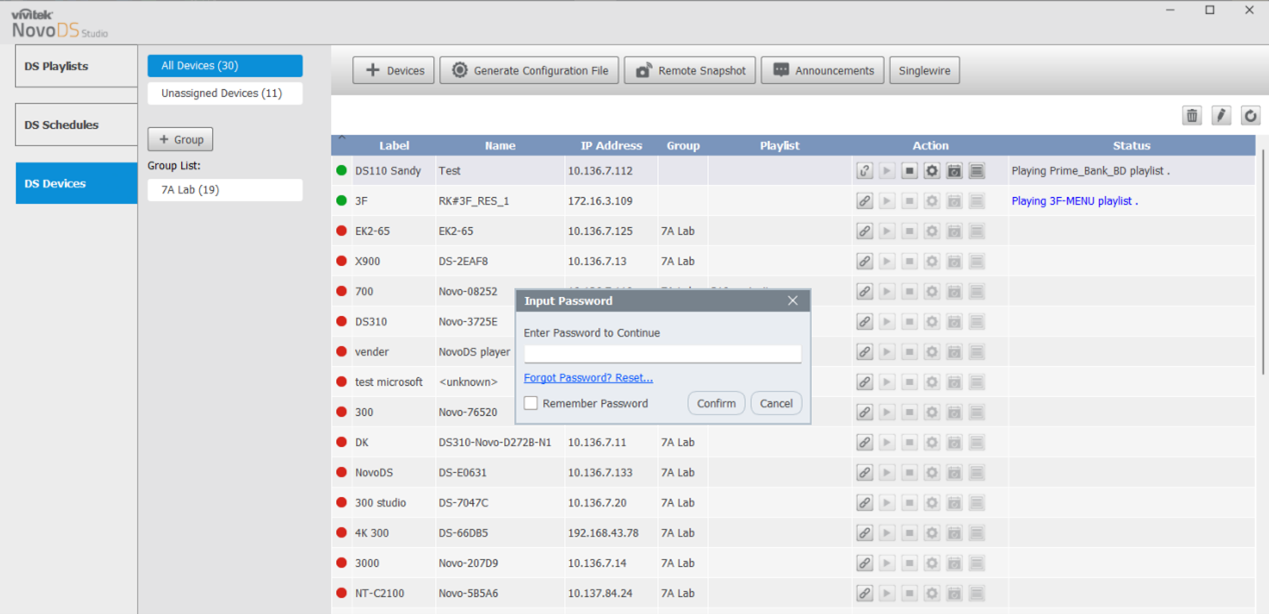
Step 4: Click the link Forget password? Reset to begin the password reset process.
Step 5: Select the BIN file and upload the file to the target device to reset password.
If you encounter any problems when using our products, please fill the form and attach the logs through Contact Us, we will arrange assistance for you as soon as possible.

