LauncherPlus Lite – how to upgrade to full version
For new user, first time plugin LauncherPlus they can choose to use download lite version (~20MB) to download for boost up the progress or by default to download full version (~80MB).
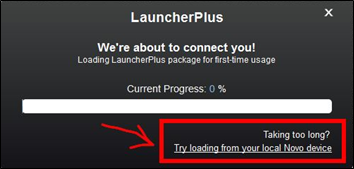
The lite version speeds up loading progress and uses for wireless presentation only.
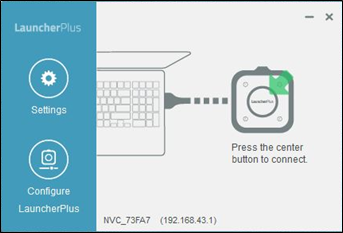
If user wants to use full version, please go to Settings > Upgrade > Click Upgrade at Upgrade to full version.
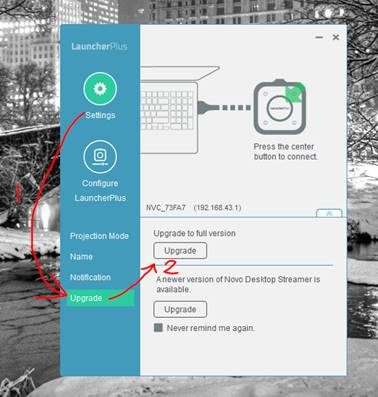
Then completed to download ~100MB full version, user will see the full version Desktop Streamer and support video clip for Youtube & local videos, file sharing and so on.
