Presentation: Using NovoConnect Software
Supported Models: NovoTouch, NovoDisplay, NovoConnect devices, NovoConnect Stage, NovoCast, NovoPro and NovoEnterprise.
NovoConnect Software allows you to wirelessly connect to a Novo-series product from your Windows/Mac/Ubuntu/ChromeOS computers and iOS/ Android tablet or smartphone. Up to four users can share screens simultaneously. Innovative annotation tools make it easy for everyone to join in the conversation. Wireless file sharing and voting/polling functionalities help keep everyone in the loop. Windows, macOS, iOS, Android, Ubuntu and Chromebook user can use NovoConnect Software to share screen and collaboration.
Download NovoConnect Software
Windows/ MacBook/ Ubuntu/ ChromeBook: Go to LaunchNovo.com to download. We provide portable and installation version for user chose. Click NovoConnect software to launch it.
How to Join a Meeting
Step 1. Under the same network with NovoConnect products.
Step 2. In NovoConnect Software, you have two options to join a meeting.
- Select the desired NovoConnect device from Nearby Devices, History, or Device Directory.
- Based on the NovoConnect device home screen information to enter Meeting ID, IP address or Meeting Room Name.
Step 3. Enter the Pin code if pin lock is enabled.
 jQuery("#videoimg").click(function(){jQuery(this).hide();jQuery("#videoframe").show()})
jQuery("#videoimg").click(function(){jQuery(this).hide();jQuery("#videoframe").show()})
How to Start/Pause


Start Your Collaboration
To project your screen to the big screen, you can enhance your meeting by sharing up to 4 screens simultaneously, or using the big screen as a extended desktop. More sharing tools are available in ![]() . Including YouTube/Video Clip, File Sharing, AirNote, Voting/Polling and so on, all of which could help you conduct a collaborative and engaging meeting.
. Including YouTube/Video Clip, File Sharing, AirNote, Voting/Polling and so on, all of which could help you conduct a collaborative and engaging meeting.
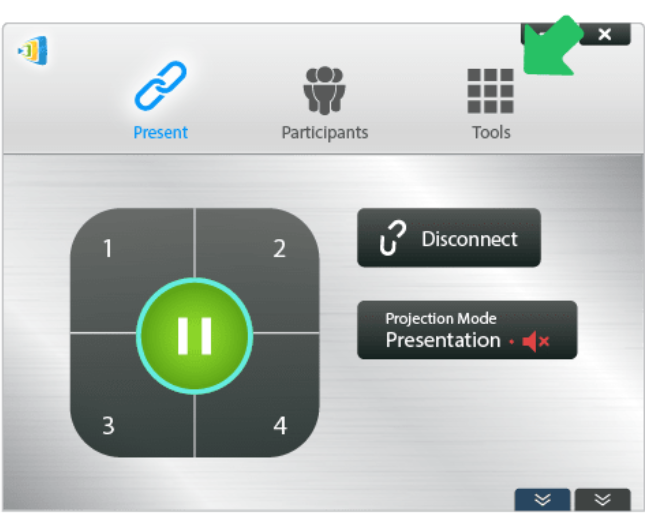
| Icon | Description | |
| Screen Mirroring | Cross-platform screen mirroring lets everyone share from any device. | |
| Video & YouTube | Sharing local video clips or web videos without any compromise in video quality. | |
| Sharing | File sharing for any file format like PowerPoint files, photos, and video clips with all meeting participants via one simple click. URL webpage sharing. Screenshot sharing. |
|
| Voting/Polling | Preparing your voting/polling ahead of time and see your voting/polling session in real-time. | |
| AirNote | Annotate any content on your computer, facilitating in-depth discussion. | |
| NovoScreenote | Anyone can annotate the projection screen from their computers, tablets, or phones. |
Tutorial Video