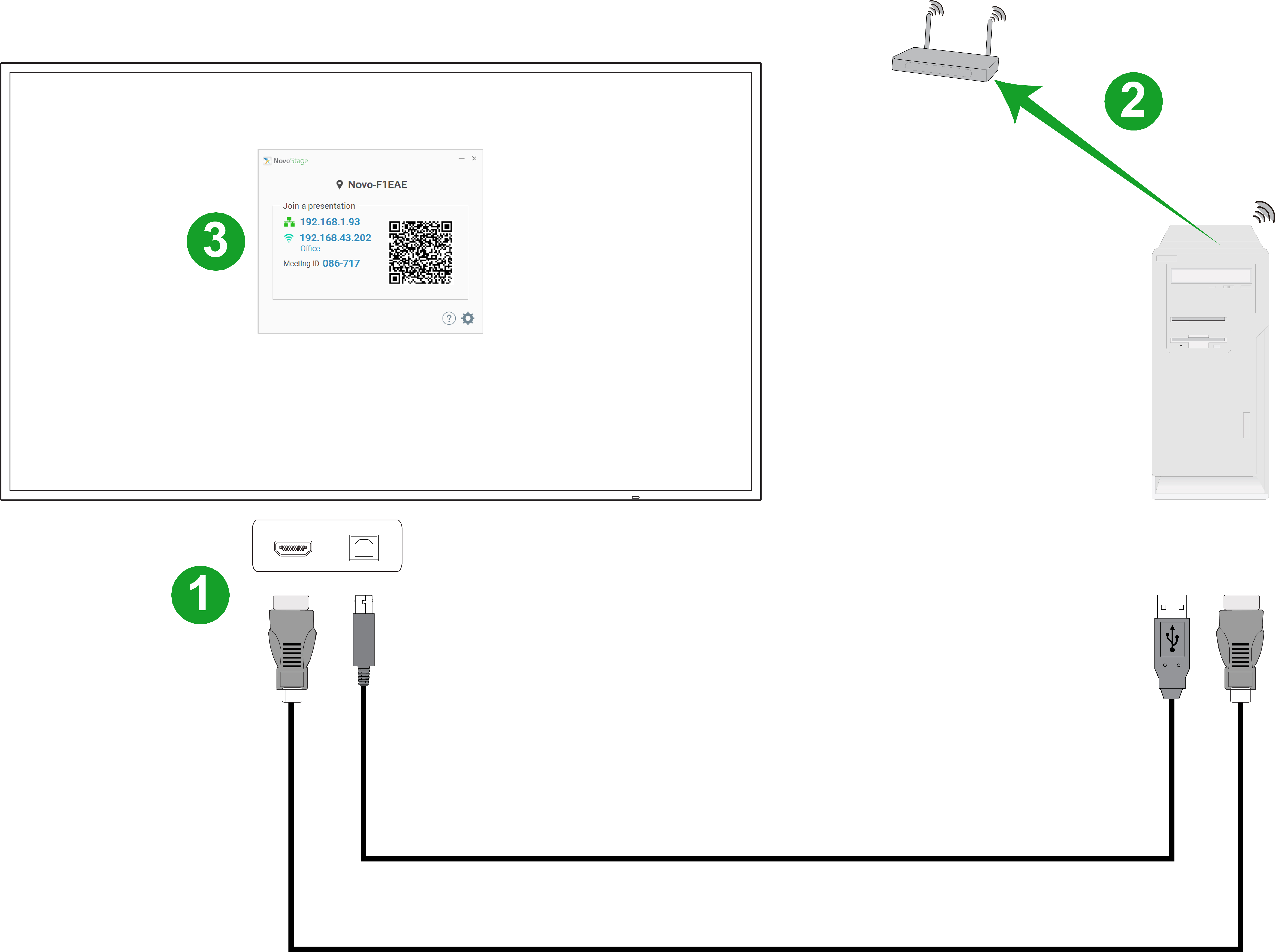Start a NovoStage Session
After NovoStage has been installed to a Windows PC (the host computer), follow the steps below to begin a NovoStage session:
- Connect the host computer to a display or projector using an HDMI, DP, or VGA cable.
NOTE: As the VGA interface does not transfer sound, a 3.5” audio cable needs to be connected between the audio output jack of the host computer and the audio input jack of the display/projector. If the display/projector does not have built-in speakers, connect the audio output jack of the host computer to external speakers. - Connect the host computer to a local network.
- Launch NovoStage on the host computer. The NovoStage main screen will appear.
The main screen will feature the information users will need to join a NovoStage session. Go to The NovoStage Main Screen for more on the session-related information and control features on the main screen.
Go to Joining a NovoStage Session for instructions on how to join a session.